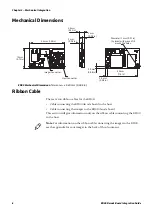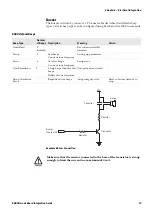Chapter 3 — Electrical Integration
ED40 Decode Board Integration Guide
13
Thermal Considerations
The ED40 contains many different components that can dissipate heat especially
when using the ED40 in continuous operation (Trigger set to continuous with
lighting and aiming/framing always on). High temperatures can result in a
reduction of image quality and reading performance.
If your application requires this type of function Intermec suggests the following
recommendations:
•
Turn off the lighting and aiming/framing whenever possible.
•
Reduce the frame rate.
•
Use a heatsink.
•
Allow for adequate ventilation when designing the housing.
These recommendations will help to maintain product reliability.
EMI Recommendations
This section provides information on reducing EMI. This information can be
helpful if your end device needs to pass FCC Class B EMC requirements. The
information is valid for all imagers (EA11, EA20X, EA21, and EA30).
For all imagers Intermec recommends the following:
•
Use the metal shield (included) around the imager.
•
Ground the metal shield, mounting bracket, and the decode board to host
ground.
•
Use a shielded ribbon cable.
•
All ribbon cables should be as short as possible.
Grounding the Metal Shield
For a mounted scan engine the metal shield is grounded via the mounting
bracket using the ground fill on the PCBA around the mounting holes. For an
unmounted imager, be careful that your installation allows you to ground the
metal shield to the host. If this is not possible, Intermec recommends removing
the metal shield.
Grounding the ED40
Intermec recommends grounding the ED40 decode board to the host ground.
For a mounted ED40 use conductive screws when mounting it on the host. This
ensures that the PCB, metal shield and bracket are grounded. For an unmounted
ED40, be sure to plan to ground the PCB and metal shield to host ground in your
design.
Note:
An ungrounded metal shield around an unmounted imager can increase
EMI.
Summary of Contents for ED40
Page 4: ...iv ED40 Decode Board Integration Guide ...
Page 22: ...Chapter 2 Mechanical Integration 10 ED40 Decode Board Integration Guide ...
Page 32: ...Chapter 3 Electrical Integration 20 ED40 Decode Board Integration Guide ...
Page 48: ...Chapter 4 ED40 Setup 36 ED40 Decode Board Integration Guide UPC A ...
Page 50: ...Chapter 4 ED40 Setup 38 ED40 Decode Board Integration Guide ...
Page 92: ...Appendix A EA11 Imager 80 ED40 Decode Board Integration Guide ...
Page 130: ...Appendix C EA21 Imager 118 ED40 Decode Board Integration Guide ...
Page 153: ...Appendix D EA30 Imager ED40 Decode Board Integration Guide 141 ...
Page 154: ......