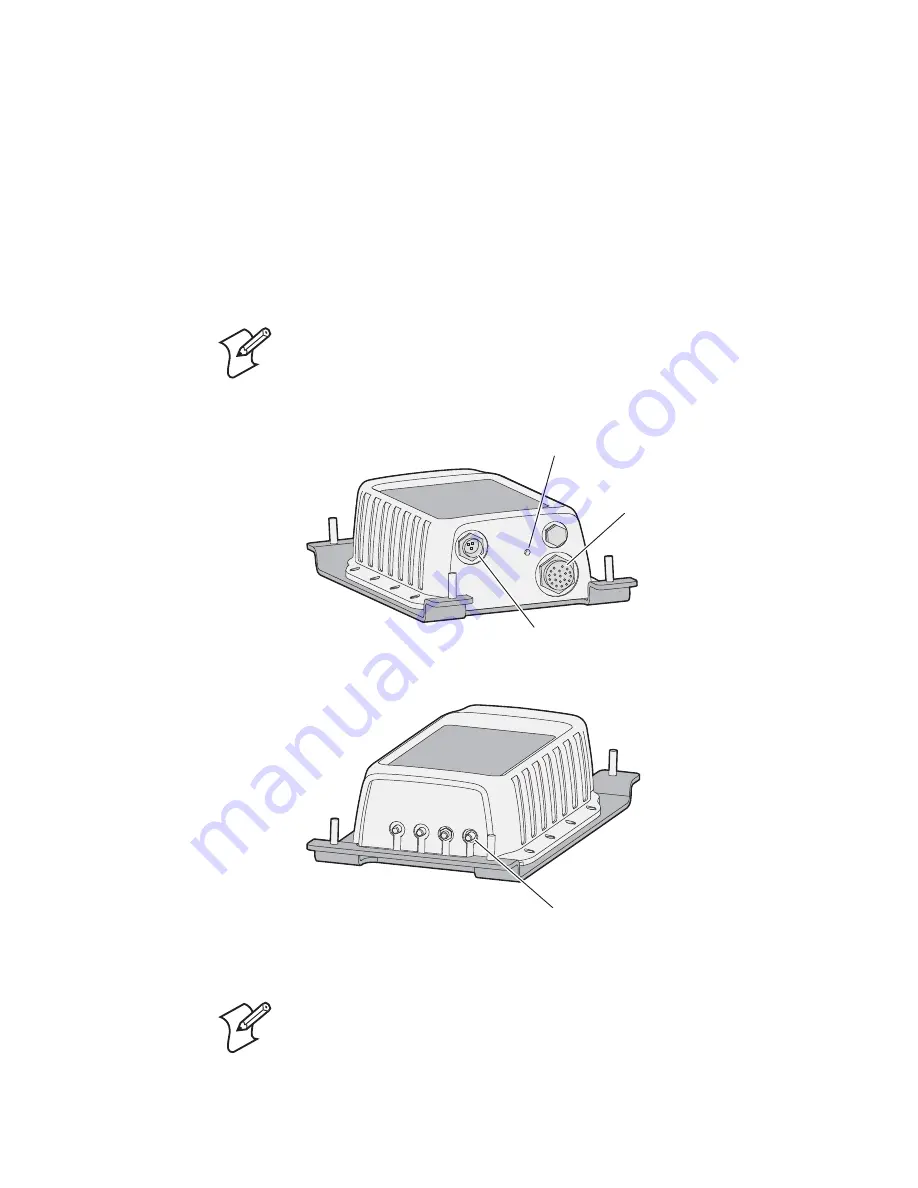
IV7 Vehicle-Mount Reader Instructions
5
Understanding the Ports
Connect the IV7 data port to a host PC for serial
communications. You can also use the data port to access the IV7
general purpose input/output (GPIO) interfaces. For data port
pin assignments, see page 13.
Connect the IV7 power port to a DC power source. For power
port pin assignments, see page 14.
IV7 Power Indicator, Power Port, and Data Port Locations
IV7 Antenna Port Locations
Note:
The IV7 requires 6-60 VDC at up to 4.5A for operation.
Consult the vehicle manufacturer or your vehicle maintenance
company for specific information on appropriate power
connection and mounting locations.
Power indicator
Data port
Power port
Antenna ports
(4 places)
Note:
The IV7 ships with terminators installed on antenna ports
2, 3, and 4. Do not remove the terminator from any port unless
you are installing an antenna on that port.


































