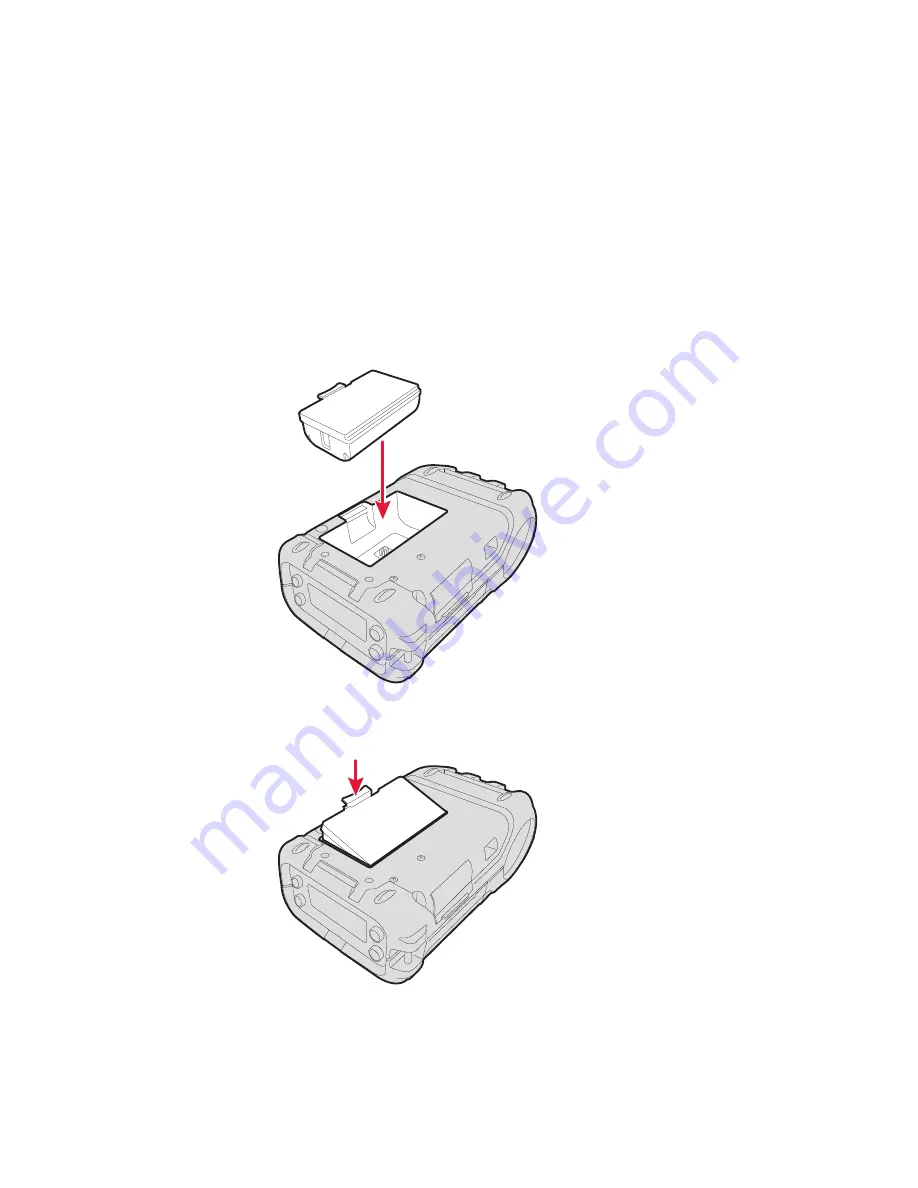
Chapter 1 — Using the PB22 and PB32 Mobile Label and Receipt Printer
12
PB22 and PB32 Mobile Label and Receipt Printer User Guide
Installing the Battery
Make sure you fully charge the battery before you use your printer.
You can charge the battery before or after you install it into the
printer.
To install the battery
1
Lay the printer upside down on a flat surface.
2
Insert the battery with the tab facing away from the front control
panel.
3
Insert the edge of the battery under the lip of the printer and then
push down until you hear the battery latch click.
Summary of Contents for PB22
Page 1: ...PB22 PB32 Mobile Label and Receipt Printer User Guide ...
Page 4: ...iv PB22 and PB32 Mobile Label and Receipt Printer User Guide ...
Page 8: ...Contents viii PB22 and PB32 Mobile Label and Receipt Printer User Guide ...
Page 12: ...Before You Begin xii PB22 and PB32 Mobile Label and Receipt Printer User Guide ...
Page 79: ...67 A Specifications ...
Page 88: ...Appendix A Specifications 76 PB22 and PB32 Mobile Label and Receipt Printer User Guide ...
Page 89: ...77 B Default Settings ...
Page 94: ...Appendix B Default Settings 82 PB22 and PB32 Mobile Label and Receipt Printer User Guide ...
Page 95: ...83 C IPL and Fingerprint Setup Menus ...
Page 99: ...87 I Index ...
Page 103: ......
















































