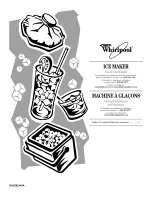Appendix A — Specifications
PB22 and PB32 Mobile Label and Receipt Printer User Guide
75
Intermec Cleaning Swab
Use the Intermec cleaning swab (P/N AE26034) to clean the printhead
and platen roller. One cleaning swab is included with the printer. You
can purchase additional cleaning swabs from
www.intermec.com
.
Cleaning Pen
Use the cleaning pen (P/N 757150) to clean the printhead.
Protective Case
Use the protective case to transport and store your printer. The
protective case keeps the printer free of dust, dirt, and moisture and
still provides easy access to the printer for printing.
Shoulder Strap
Use the shoulder strap in combination with the handstrap to easily
carry the printer. The wide padded strap makes it comfortable to wear
the printer for long periods of time
Serial Cable
The serial adapter is an 8-pin DIN to DB9 connector that connects
from the printer to your desktop PC.
Summary of Contents for PB22
Page 1: ...PB22 PB32 Mobile Label and Receipt Printer User Guide ...
Page 4: ...iv PB22 and PB32 Mobile Label and Receipt Printer User Guide ...
Page 8: ...Contents viii PB22 and PB32 Mobile Label and Receipt Printer User Guide ...
Page 12: ...Before You Begin xii PB22 and PB32 Mobile Label and Receipt Printer User Guide ...
Page 79: ...67 A Specifications ...
Page 88: ...Appendix A Specifications 76 PB22 and PB32 Mobile Label and Receipt Printer User Guide ...
Page 89: ...77 B Default Settings ...
Page 94: ...Appendix B Default Settings 82 PB22 and PB32 Mobile Label and Receipt Printer User Guide ...
Page 95: ...83 C IPL and Fingerprint Setup Menus ...
Page 99: ...87 I Index ...
Page 103: ......