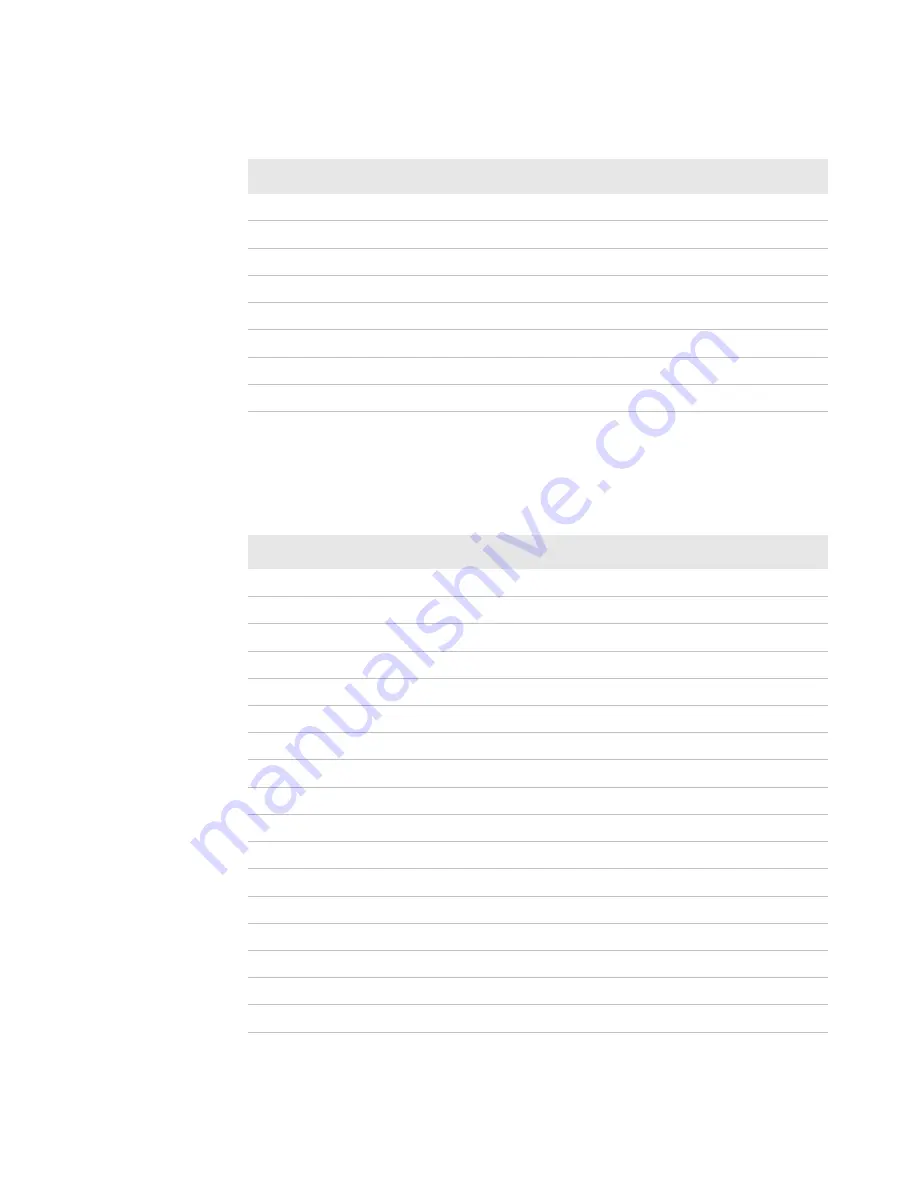
Appendix B— Default Settings
PB22 and PB32 Mobile Label and Receipt Printer User Guide
79
Factory Default Settings (IPL Printers)
Bluetooth
Discoverable
Enable
Connectable
Enable
Encryption
Disable
Authentication
Disable
Reserve printer
Disable
Device name
1-16 characters
Passcode
1234
Factory Default Settings for Fingerprint Printers (continued)
Setting
Default Value
Factory Default Settings for IPL Printers
Setting
Default Value
Auto detect printer
Enable
Display
Orientation
Normal
Contrast
Medium
Print engine emulation mode
None
Media
Form adjust dots X
0
Form adjust dots Y
0
Test feed mode
Fast
Media type
Continuous
Darkness
0
Sensitivity
180
Print speed
3 ips
Power
Low battery indicator
7.4 V
Sleep timer
20 sec
Standby timer
30 min
Summary of Contents for PB22
Page 1: ...PB22 PB32 Mobile Label and Receipt Printer User Guide ...
Page 4: ...iv PB22 and PB32 Mobile Label and Receipt Printer User Guide ...
Page 8: ...Contents viii PB22 and PB32 Mobile Label and Receipt Printer User Guide ...
Page 12: ...Before You Begin xii PB22 and PB32 Mobile Label and Receipt Printer User Guide ...
Page 79: ...67 A Specifications ...
Page 88: ...Appendix A Specifications 76 PB22 and PB32 Mobile Label and Receipt Printer User Guide ...
Page 89: ...77 B Default Settings ...
Page 94: ...Appendix B Default Settings 82 PB22 and PB32 Mobile Label and Receipt Printer User Guide ...
Page 95: ...83 C IPL and Fingerprint Setup Menus ...
Page 99: ...87 I Index ...
Page 103: ......














































