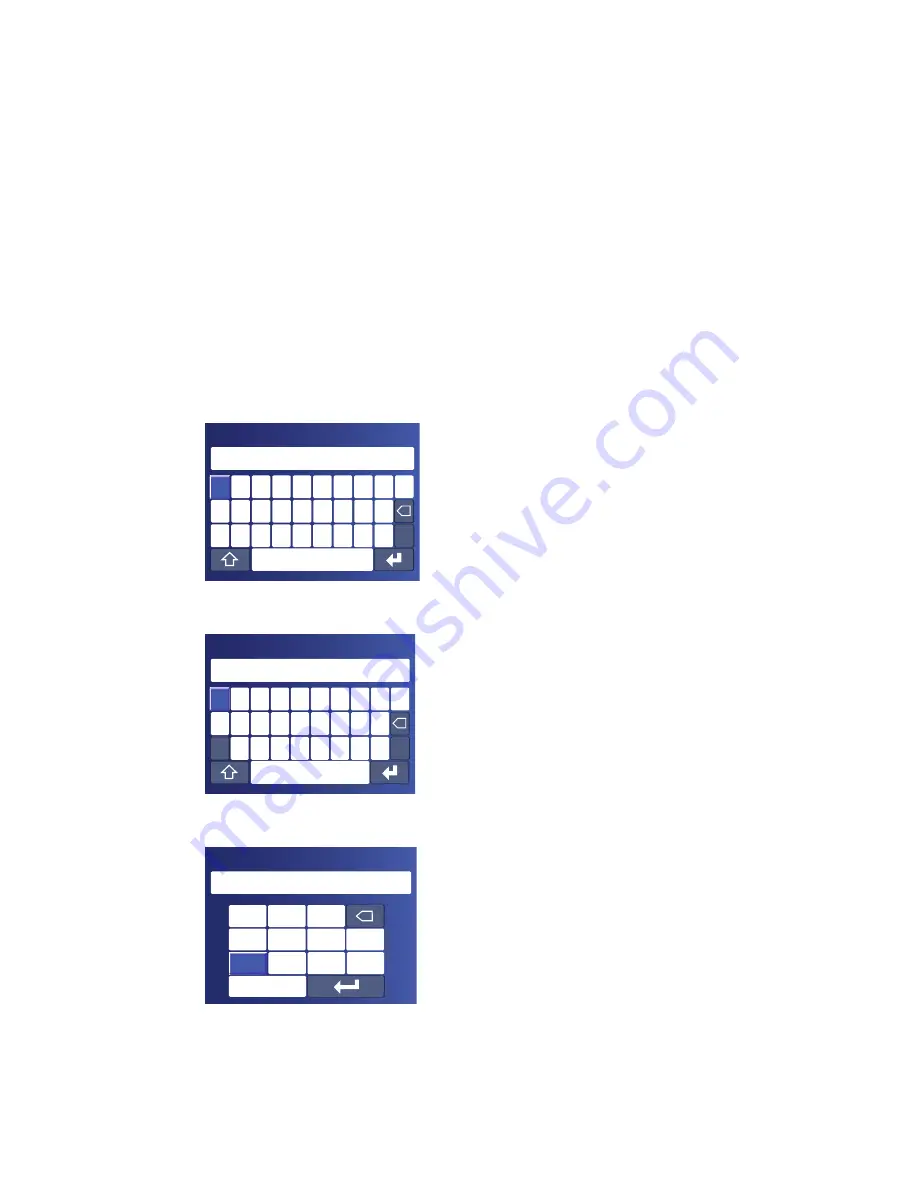
Chapter 1 — About the Printers
14
PC23 and PC43 Desktop Printer User Manual
About the Onscreen Keypads
When you are changing settings, you may need to use the
alphanumeric or numeric keypads on the screen.
Alphanumeric Keypad - Alphabetic Characters
Alphanumeric Keypad - Numeric Characters and Punctuation
Numeric Keypad
Y
b
i
h
g
f
e
d
c
j
s
r
q
p
o
n
m
l
k
t
u
v
w x
y
z
.
@
123
a
Password
a
1
2
9
8
7
6
5
4
3
0
1
Password
Y
]
\
}
=
-
)
&
%
@
;
>
,
`
/
#
!
.
abc
[
|
{
+
_
(
*
^
:
<
“
~
?
$
1
Y
9
8
7
6
5
4
3
2
1
-
.
0
1
Password
1
Summary of Contents for PC23
Page 1: ...PC23 PC43 Desktop Printer PC23d PC43d PC43t User Manual ...
Page 4: ...iv PC23 and PC43 Desktop Printer User Manual ...
Page 84: ...Chapter 2 Set Up the Printer 70 PC23 and PC43 Desktop Printer User Manual ...
Page 143: ...129 A Specifications This appendix contains specifications for the PC23 and PC43 printers ...
Page 159: ...145 B Default Settings This appendix contains all of the default settings for the printer ...
Page 186: ...Appendix C Print Labels with INPrint 172 PC23 and PC43 Desktop Printer User Manual ...
















































