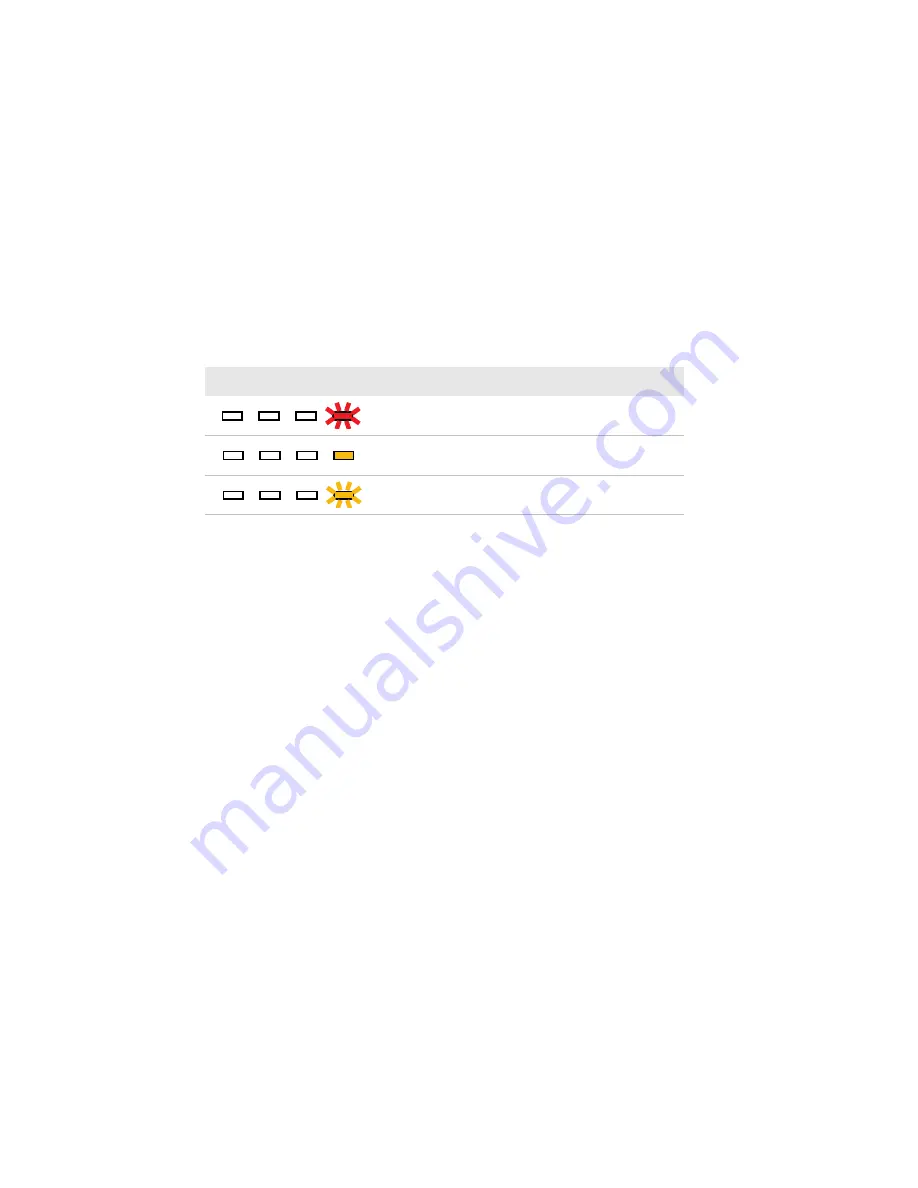
Chapter 1 — About the Printers
30
PC23 and PC43 Desktop Printer User Manual
Battery Precautions
Follow these precautions when using the printer with the Battery Base:
•
Use only the battery supplied by Intermec. Risk of explosion if
battery is replaced by an incorrect type. Use of another battery may
present a risk of fire or explosion.
•
The battery may present a fire or chemical burn hazard if
mistreated.
•
Do not disassemble the battery, heat above 100 °C (212 °F), or
incinerate.
•
Dispose of any used batteries according to the instructions that
came with the battery.
Battery is 0% to 10% charged.
Battery out of operating temperature
range.
Battery error.
LEDs: Battery Base Not Connected to AC Power (Continued)
LEDs
Battery Charge Level
Summary of Contents for PC23
Page 1: ...PC23 PC43 Desktop Printer PC23d PC43d PC43t User Manual ...
Page 4: ...iv PC23 and PC43 Desktop Printer User Manual ...
Page 84: ...Chapter 2 Set Up the Printer 70 PC23 and PC43 Desktop Printer User Manual ...
Page 143: ...129 A Specifications This appendix contains specifications for the PC23 and PC43 printers ...
Page 159: ...145 B Default Settings This appendix contains all of the default settings for the printer ...
Page 186: ...Appendix C Print Labels with INPrint 172 PC23 and PC43 Desktop Printer User Manual ...
















































