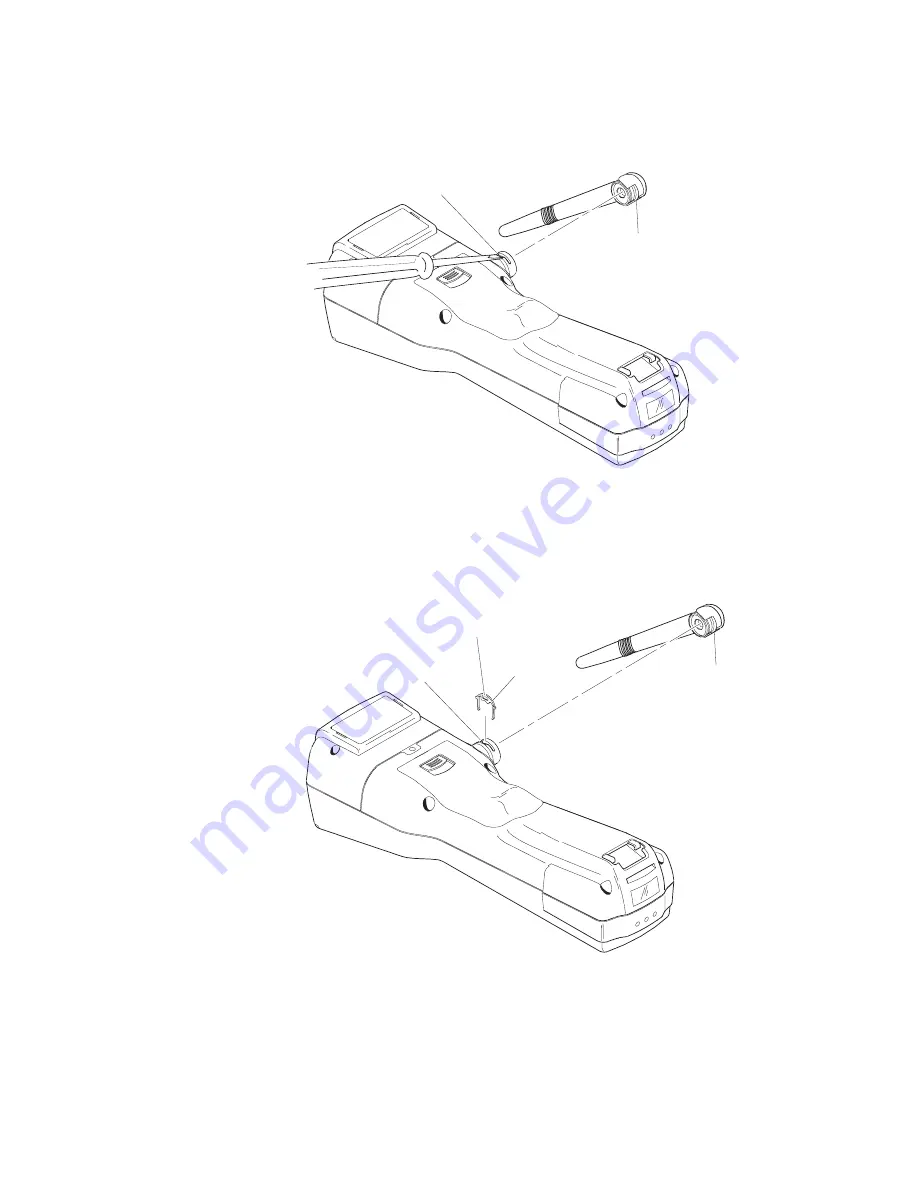
Chapter 4— Troubleshooting and Maintaining the Terminal
nugget
39
AGaramond
88
Trakker Antares 242X Handheld Terminal User’s Manual
2
Insert the straight-slot screwdriver into the retaining ring opening so
that the screwdriver is in the retaining ring slot.
242XU147.eps
Retaining
ring opening
Antenna
(must be in
this position)
3
Pry the retaining ring up out of the opening and remove it.
4
Gently pull the antenna off the antenna connector on the 2425.
5
Line up the alignment marks on the connector end of the antenna with
the alignment marks on the terminal antenna connector.
242XU119.eps
Retaining
ring
Antenna
(must be in
this position)
Retaining
ring slot
Retaining
ring opening
6
Push the new antenna onto the antenna connector until it fits flush and
the opening for the retaining ring is visible.
7
Insert the retaining ring into the opening.
8
Push the retaining ring down until it is locked in place.
Summary of Contents for Trakker Antares 2400
Page 2: ...Trakker Antares 242X Handheld Terminal User s Manual ...
Page 3: ...Trakker Antares 242X Handheld Terminal User s Manual ...
Page 10: ...Contents viii Trakker Antares 242X Handheld Terminal User s Manual ...
Page 113: ...Trakker Antares 242X Handheld Terminal User s Manual 99 Index I ...
Page 121: ......
Page 123: ...Trakker Antares Firmware Version 8 02 Addendum ...
Page 126: ...Contents iv Trakker Antares Firmware Version 8 02 Addendum ...
















































