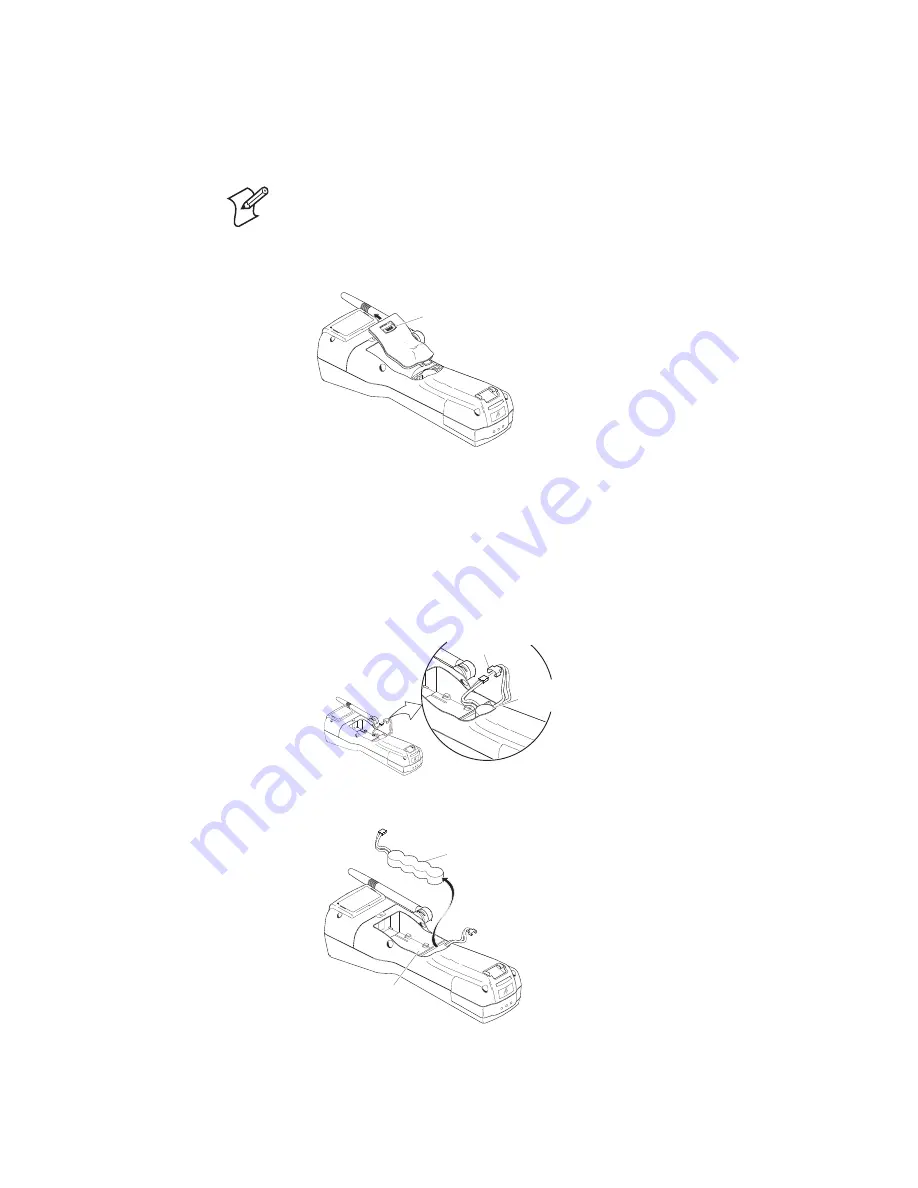
nugget
39
AGaramond
Chapter 1— Learning About the Terminal
Trakker Antares 242X Handheld Terminal User’s Manual
13
3
Open the battery door by pushing down on the battery door latch and
sliding it toward the bottom end of the terminal. Lift up the top edge of
the battery door to remove it.
Note:
If you have a handstrap installed, stretch the handstrap’s elastic
band to allow the T-bar to slide out of the T-bar opening on the bottom
end of the terminal. Move the handstrap out of the way to open the
battery door.
242XU079.eps
Battery door
latch
TOP
BOTTOM
4
Remove the main battery pack. For help, see “Removing and Installing
the Main Battery Pack” on page 9.
5
Remove the backup battery.
a
Gently pull the backup battery wire connectors to disconnect the
backup battery.
242XU086.eps
Battery wire
connectors
Backup
battery
b
Slide the backup battery up and out of the battery compartment.
242XU083.eps
Backup battery
Battery
compartment
Summary of Contents for Trakker Antares 2400
Page 2: ...Trakker Antares 242X Handheld Terminal User s Manual ...
Page 3: ...Trakker Antares 242X Handheld Terminal User s Manual ...
Page 10: ...Contents viii Trakker Antares 242X Handheld Terminal User s Manual ...
Page 113: ...Trakker Antares 242X Handheld Terminal User s Manual 99 Index I ...
Page 121: ......
Page 123: ...Trakker Antares Firmware Version 8 02 Addendum ...
Page 126: ...Contents iv Trakker Antares Firmware Version 8 02 Addendum ...
















































