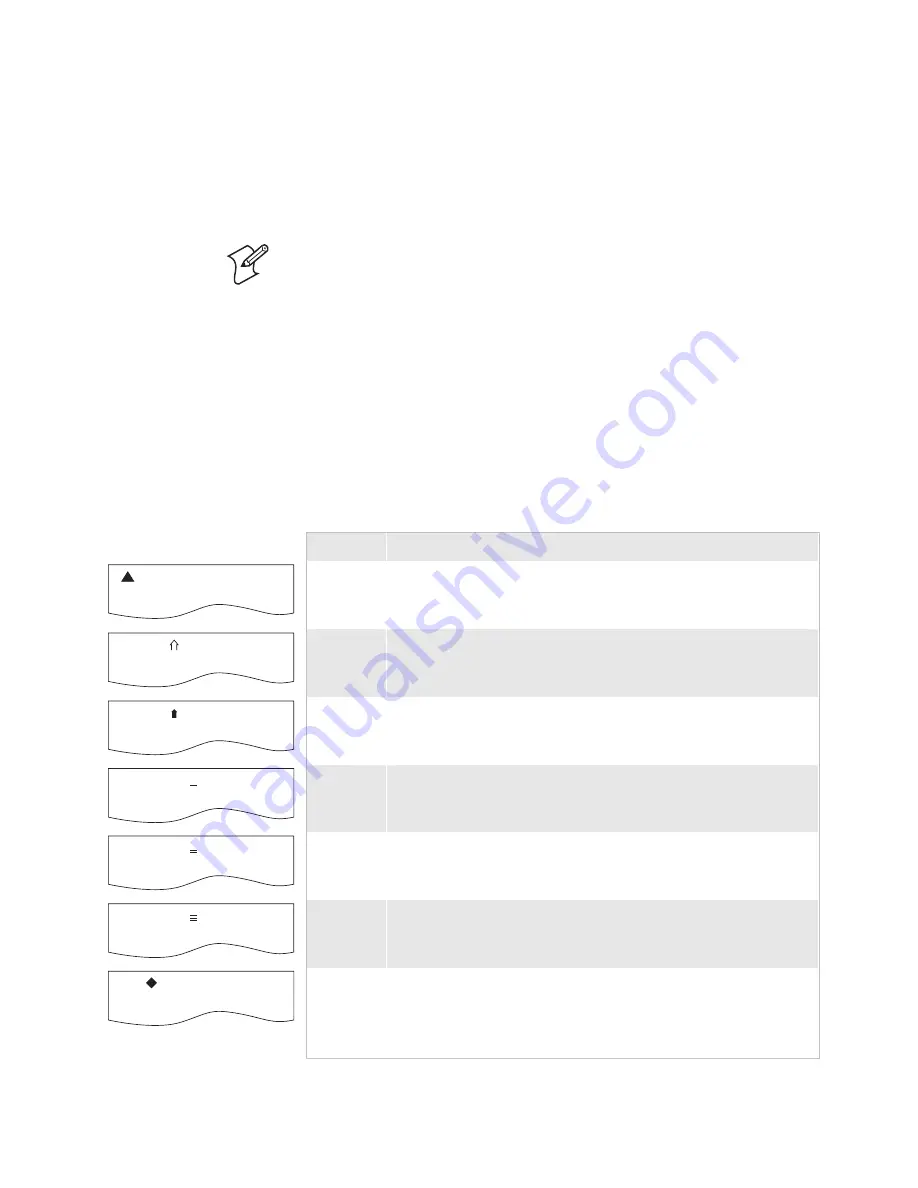
Chapter 1— Learning About the Terminal
nugget
39
AGaramond
22
Trakker Antares 242X Handheld Terminal User’s Manual
To change the display contrast using the keypad
• Press
)
+
. Each time you press
)
+
, the contrast becomes one level
darker.
There are eight contrast levels. If the contrast is at the darkest level and
you press
)
+
, the contrast changes to the lightest contrast level.
Note:
When you use the keypad to change the contrast, the changes are
not saved permanently in flash memory. You can save the changes in flash
memory later. For help, see “Exiting Screens and Saving Changes” on page
41.
Learning About the Status Icons
You can use the status icons at the top of the screen to monitor the status
of battery power, RF and network communications, special keys, and
saving data to flash memory. The icons only flash or turn on to indicate
the current status.
Status Icon Descriptions
Name
Description
242XU114.eps
Ctrl
This icon turns on when you press
=
. The key is stored in the keypad
buffer until you press another key. When you press a second key, the
key combination is entered into the terminal and the icon turns off.
242XU118.eps
Shift
This icon turns on when you press
?
. The key is stored in the keypad
buffer until you press another key. When you press a second key, the
key combination is entered into the terminal and the icon turns off.
242XU117.eps
Caps Lock
This icon turns on when you press
)
Z
to enable the Caps Lock
feature and type all alphabetic characters as uppercase letters. When
you press
)
Z
to disable Caps Lock, the icon turns off.
242XU112.eps
f
Function
Left
This icon turns on when you press
)
. The key is stored in the keypad
buffer until you press another key. When you press a second key, the
key combination is entered into the terminal and the icon turns off.
242XU113.eps
f
Function
Right
This icon turns on when you press
(
. The key is stored in the keypad
buffer until you press another key. When you press a second key, the
key combination is entered into the terminal and the icon turns off.
242XU115.eps
f
Function
Right
(Special)
When you are typing characters with a diacritical mark, this icon turns
on to indicate that a diacritical mark is stored in the keypad buffer. For
help, see “Using the Western European Keypad” on page 20.
242XU116.eps
Radio
This icon appears when the Network Activate command is disabled on
a 2425, or there is a problem with the radio card and it is turned off.
The Radio icon turns off when the network is enabled and the radio is
on and transmitting. For help, see Chapter 3, “Operating the Terminal
in a Network.”
Summary of Contents for Trakker Antares 2400
Page 2: ...Trakker Antares 242X Handheld Terminal User s Manual ...
Page 3: ...Trakker Antares 242X Handheld Terminal User s Manual ...
Page 10: ...Contents viii Trakker Antares 242X Handheld Terminal User s Manual ...
Page 113: ...Trakker Antares 242X Handheld Terminal User s Manual 99 Index I ...
Page 121: ......
Page 123: ...Trakker Antares Firmware Version 8 02 Addendum ...
Page 126: ...Contents iv Trakker Antares Firmware Version 8 02 Addendum ...
















































