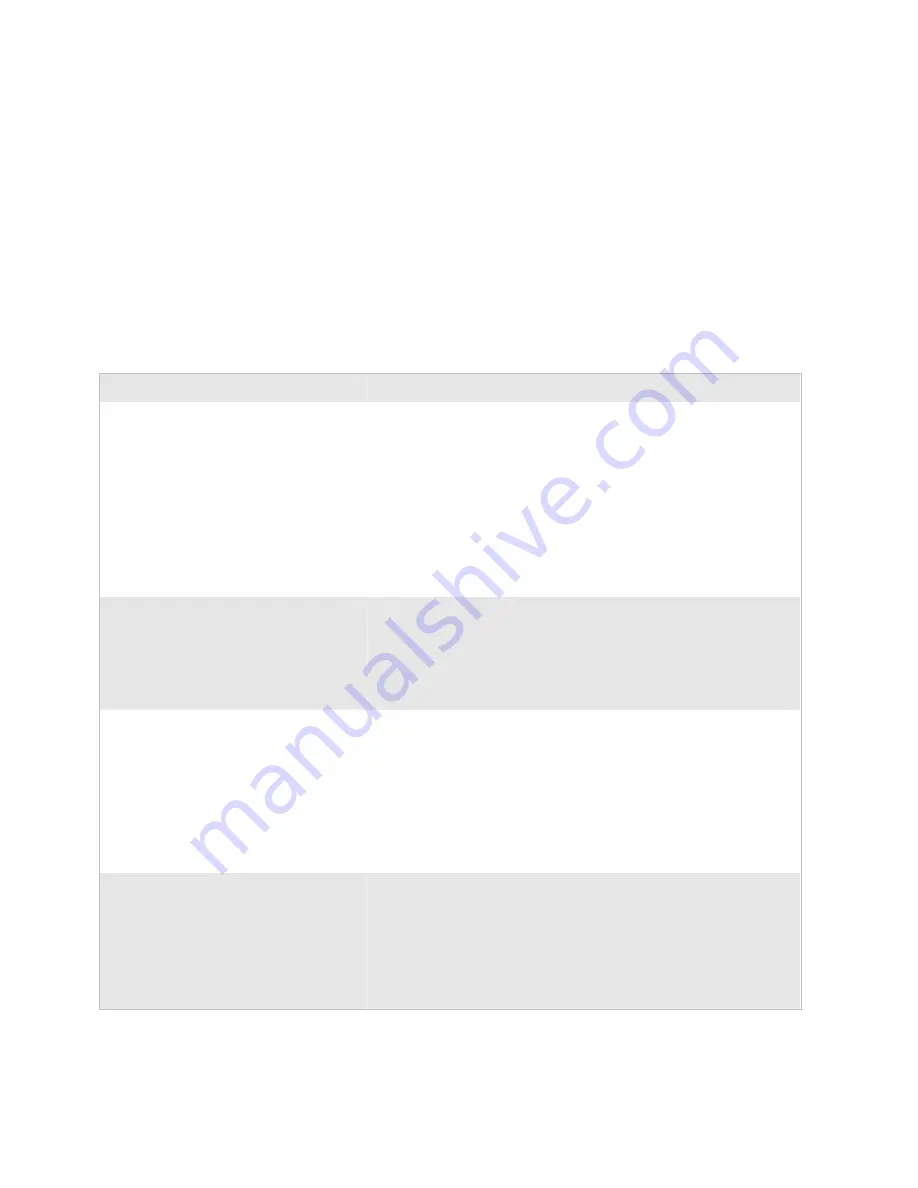
nugget
39
AGaramond
Chapter 4— Troubleshooting and Maintaining the Terminal
Trakker Antares 242X Handheld Terminal User’s Manual
73
Problems While Configuring 802.1x Security
If you have trouble configuring the terminal for 802.1x security, check
these possible problems and solutions. For more error numbers and
messages, see “802.1x Security Error Numbers and Messages” in Chapter 4
of the 2400 Family system manual.
This section references error numbers that are displayed on the Error
Logger screen in the TRAKKER Antares 2400 Menu System. To view the
Error Logger screen, from the Main Menu, choose Diagnostics Menu,
Software Diagnostics, and then Error Logger.
Problems While Configuring 802.1x Security
Problem
Possible Solution
The “AUTHENTICATING” message
does not appear on the screen, and the
Radio status is not on.
The terminal may not be communicating with your MobileLAN access
point. Make sure that
the network name on the terminal is the same as the network name
(SSID) of the access point that you are trying to communicate with.
The default network name is “INTERMEC.”
the Network Activate command is enabled on your terminal.
The 802.1x security network may not be active. Make sure that the
Odyssey
™
server software is properly loaded and configured on the
server PC. For help, see the documentation that shipped with your
server software.
The “AUTHENTICATING” message
appears on the screen, but the terminal
does not emit a low beep and a high beep
to indicate that it is authenticated.
The terminal takes up to 60 seconds to authenticate; however, this
process may take longer if there is interference in RF communications.
You may need to wait for the authentication process to finish.
You may be out of range of the MobileLAN access point that you are
trying to communicate with. Try moving closer to the MobileLAN
access point.
The “AUTHENTICATING” message
does not appear on the screen. The Radio
status icon turns on, but it does not stay
on.
The terminal may not be communicating with the MobileLAN access
point that you want it to communicate with. Make sure that the
network name on the terminal is the same as the network name of the
access point that you are trying to communicate with. The default
network name is “INTERMEC.”
The MobileLAN access point that you are trying to communicate with
may not be communicating with the Odyssey server. Make sure your
MobileLAN access point is turned on, properly configured, and has
802.1x security enabled.
The “AUTHENTICATING” message
appears on the screen, but the terminal
does not emit a low beep and a high beep
to indicate that it is authenticated.
This error code appears on the Error
Logger screen:
0x37B
The authentication process timed out. You may be out of range of the
MobileLAN access point that you are trying to communicate with. Try
moving closer to the MobileLAN access point.
Summary of Contents for Trakker Antares 2400
Page 2: ...Trakker Antares 242X Handheld Terminal User s Manual ...
Page 3: ...Trakker Antares 242X Handheld Terminal User s Manual ...
Page 10: ...Contents viii Trakker Antares 242X Handheld Terminal User s Manual ...
Page 113: ...Trakker Antares 242X Handheld Terminal User s Manual 99 Index I ...
Page 121: ......
Page 123: ...Trakker Antares Firmware Version 8 02 Addendum ...
Page 126: ...Contents iv Trakker Antares Firmware Version 8 02 Addendum ...















































