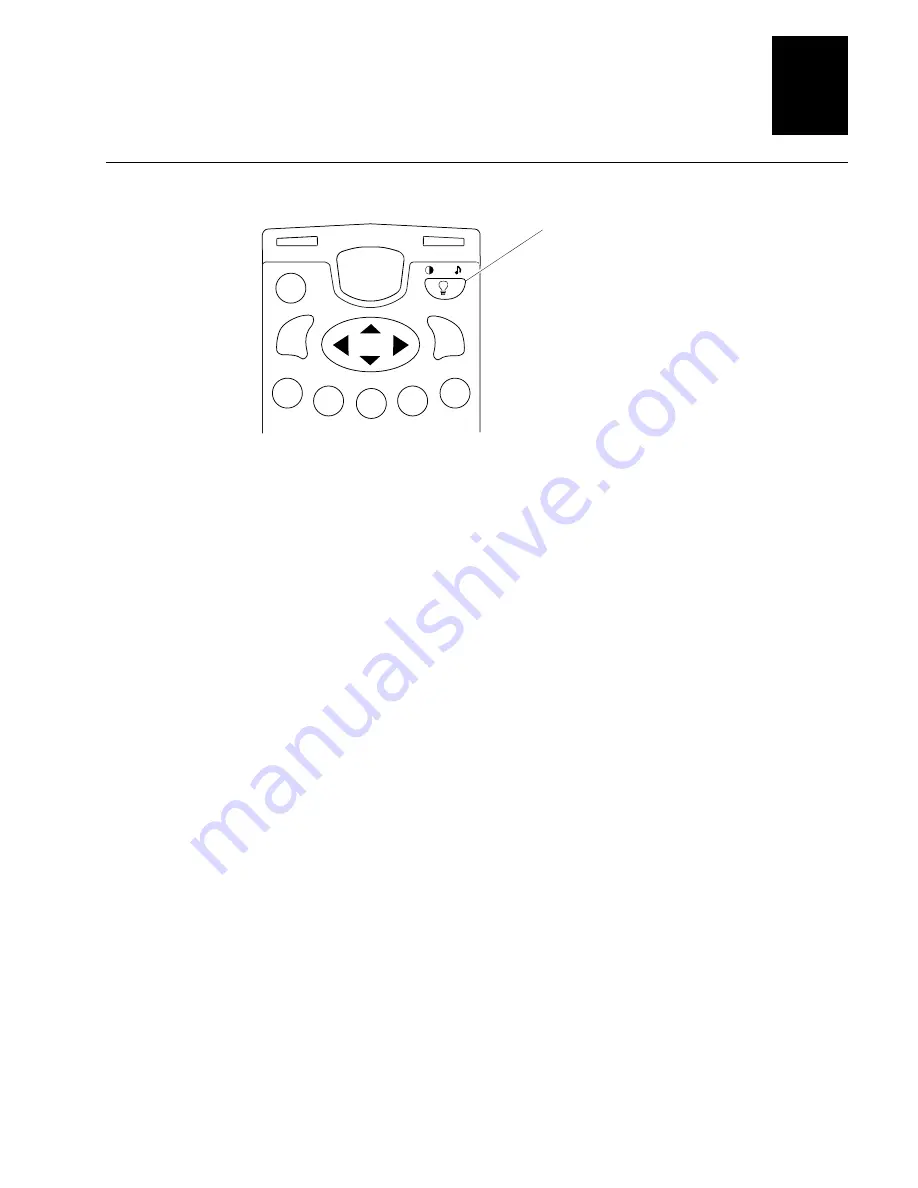
Co de 39
Nugget
Learning How to Use the Terminal
2-17
2
Using the Backlight Key to Adjust the Screen
I/O
Enter
Enter
F6
F1
F7
F2
F8
F9
F4
F10
F3
F5
Backlight key
242XU.049
To turn the backlight on and off
•
Press
. Turn the backlight on to more easily see the terminal’s screen in dimly-lit
environments.
The backlight stays on for the length of time set in the Display Backlight Timeout
command as long as there is no keypad or scanning activity or until you press
again.
For more information, see “Display Backlight Timeout” in Chapter 9.
Note: You use the battery power at a faster rate with the backlight turned on.
To change the display contrast
•
Press
. Each time you press
, it makes the display contrast one level
darker.
There are eight contrast levels. If the contrast is at the darkest level and you press
, the contrast changes to the lightest contrast level.
To change the beep volume of the audio signals
•
To change the volume of the terminal’s audio signals, press
. Each time you
press
, it makes the beep volume one level louder.
When you change the beep volume, you also change the keyclick volume. The keyclick is
the sound that you hear when you press a key on the terminal and the Keypad Clicker
command is enabled. There are five beep volume levels including off. If the volume is at
the loudest level and you press
, the beep volume is turned off. If you press
again, the volume changes to the quietest level.
Summary of Contents for Trakker Antares 2420
Page 1: ...TRAKKERAntares 2420and2425 Hand HeldTerminal P N 064024 006 User s Manual...
Page 15: ...nuggetf code39 Contents xv Glossary Index G I...
Page 16: ...xvi...
Page 24: ...xxiv...
Page 25: ...nuggetf code39 Getting Started 1...
Page 26: ...1 2...
Page 60: ...1 36...
Page 61: ...Learning How to Use the Terminal 2...
Page 62: ...2 2...
Page 103: ...Co de 39 Nugget Configuring the Terminal 3...
Page 104: ...Co de 39 Nugget 3 2...
Page 134: ...3 32...
Page 135: ...Operating the Terminal in a Network 4...
Page 136: ...4 2...
Page 173: ...Using Custom Applications 5...
Page 174: ...5 2...
Page 193: ...Troubleshooting 6...
Page 194: ...6 2...
Page 219: ...Running Diagnostics 7...
Page 220: ...7 2...
Page 243: ...Reader Command Reference 8...
Page 244: ...8 2...
Page 268: ...8 26...
Page 269: ...Configuration Command Reference 9...
Page 270: ...9 2...
Page 389: ...Terminal Specifications A...
Page 390: ...A 2...
Page 404: ...A 16...
Page 405: ...Full ASCII Charts B...
Page 406: ...B 2...
Page 415: ...International Character Support C...
Page 416: ...C 2...
Page 427: ...Using the Default Applications D...
Page 428: ...D 2...
Page 438: ...D 12...
Page 439: ...Glossary G...
Page 440: ...G 2...
Page 463: ...Index I...
Page 464: ...I 2...
Page 480: ...I 18...
















































