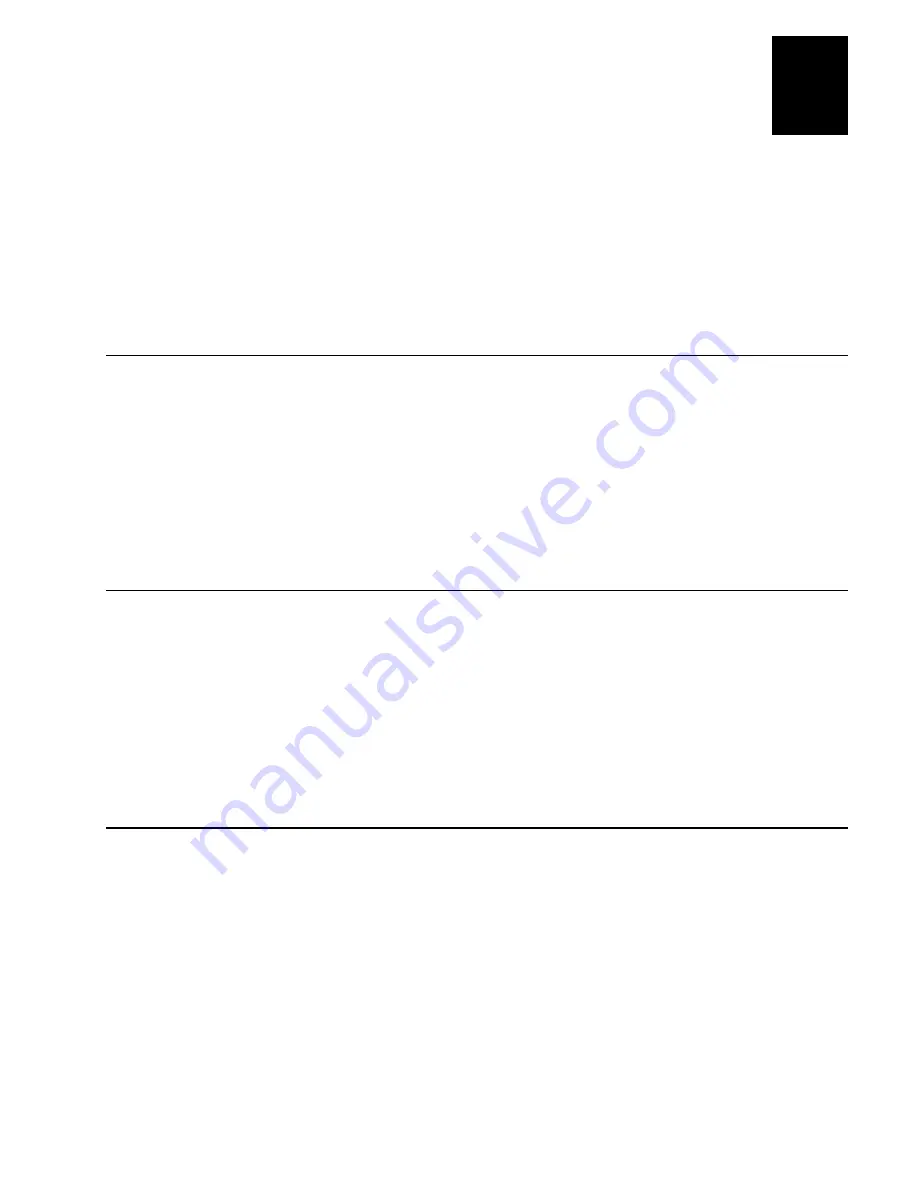
1XJJ
Co d e 39
Reader Command Reference
5-5
5
Note:
You can create one bar code label by combining Steps 1 and 2 above. Most of
the examples in this manual use one bar code label.
3. Scan this bar code label to exit Accumulate mode and enter the data record.
Exit Accumulate Mode
*-/*
*-/*
Enter Accumulate Mode
Purpose:
Enters Accumulate mode. You can accumulate data from a series of bar code
labels and enter them as a single label.
From COM Port:
Not supported
Scan:
Enter Accumulate Mode
*+/*
*+/*
Backspace
Purpose:
Deletes the last character from the current data record being accumulated. If
there is no data in the buffer, the command has no effect.
From COM Port:
Not supported
Scan:
Backspace
*-+*
*-+*
Clear
Purpose:
Deletes the entire data record you are accumulating. If there is no data in the
buffer, the command has no effect.
From COM Port:
Not supported
Scan:
Clear
*--*
*- -*
Summary of Contents for Trakker T2090
Page 1: ...TRAKKER T2090Batch Hand HeldComputer P N 067212 003 User s Manual ...
Page 4: ......
Page 14: ......
Page 19: ...Getting Started 1 ...
Page 20: ......
Page 33: ...User Interface 2 ...
Page 34: ......
Page 55: ...Application Development 3 ...
Page 56: ......
Page 61: ...Application Functions 4 ...
Page 62: ......
Page 127: ...Reader Command Reference 5 ...
Page 128: ......
Page 145: ...Configuration Command Reference 6 ...
Page 146: ......
Page 187: ...BIOS Support 7 ...
Page 188: ......
Page 205: ...Hardware Specifications 8 ...
Page 206: ......
Page 212: ......
Page 213: ...Demo Software A ...
Page 214: ......
Page 230: ......
Page 231: ...Microsoft Visual C C Settings B ...
Page 232: ......
Page 237: ...Full ASCII Charts C ...
Page 238: ......













































