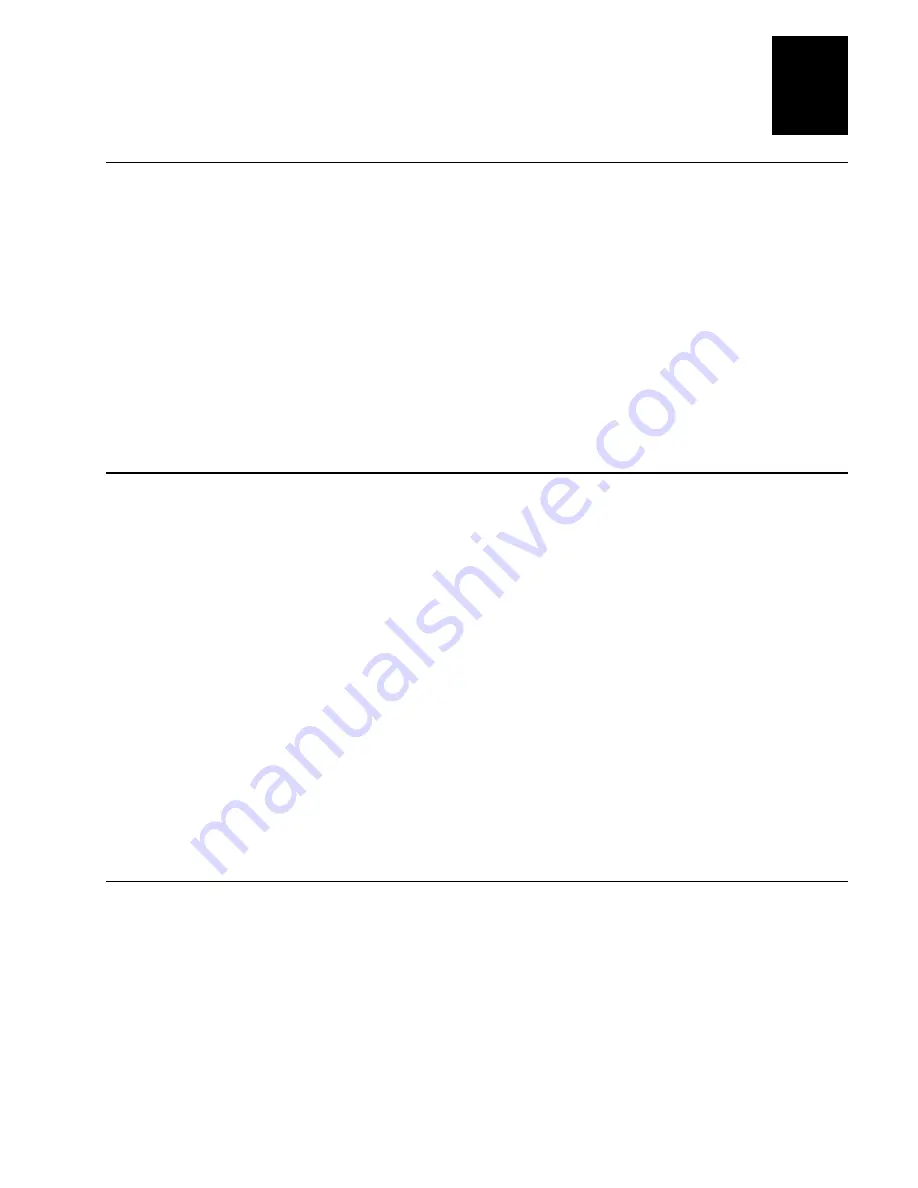
1XJJ
Co d e 39
Reader Command Reference
5-9
5
Test and Service Mode
Purpose:
Runs the T2090 Setup program, allowing the user to configure the T2090. When
the user exits the Setup program, control returns to the program that was active
when the command was issued. The display is restored to the state it was in
immediately before the command was executed.
From COM Port:
..-.
Scan:
Test and Service Mode
*..-.*
*..-.*
File Management Reader Commands
The reader commands you can use to manage files and applications are listed
in this section. The file management commands are listed in alphabetical order.
You will find the purpose, syntax for commands sent from a device connected
to the serial port, and bar code labels for these reader commands:
•
Abort Program
•
Delete File
•
Receive File XMODEM
•
Receive File XMODEM-1K
•
Receive File YMODEM
•
Rename File
•
Run Program
•
Transmit File XMODEM
•
Transmit File XMODEM-1K
•
Transmit File YMODEM
Abort Program
Purpose:
Aborts or exits the current application, and the computer returns to DOS.
From COM Port:
/$
Scan:
Abort Program
*/$*
*/$*
Summary of Contents for Trakker T2090
Page 1: ...TRAKKER T2090Batch Hand HeldComputer P N 067212 003 User s Manual ...
Page 4: ......
Page 14: ......
Page 19: ...Getting Started 1 ...
Page 20: ......
Page 33: ...User Interface 2 ...
Page 34: ......
Page 55: ...Application Development 3 ...
Page 56: ......
Page 61: ...Application Functions 4 ...
Page 62: ......
Page 127: ...Reader Command Reference 5 ...
Page 128: ......
Page 145: ...Configuration Command Reference 6 ...
Page 146: ......
Page 187: ...BIOS Support 7 ...
Page 188: ......
Page 205: ...Hardware Specifications 8 ...
Page 206: ......
Page 212: ......
Page 213: ...Demo Software A ...
Page 214: ......
Page 230: ......
Page 231: ...Microsoft Visual C C Settings B ...
Page 232: ......
Page 237: ...Full ASCII Charts C ...
Page 238: ......










































