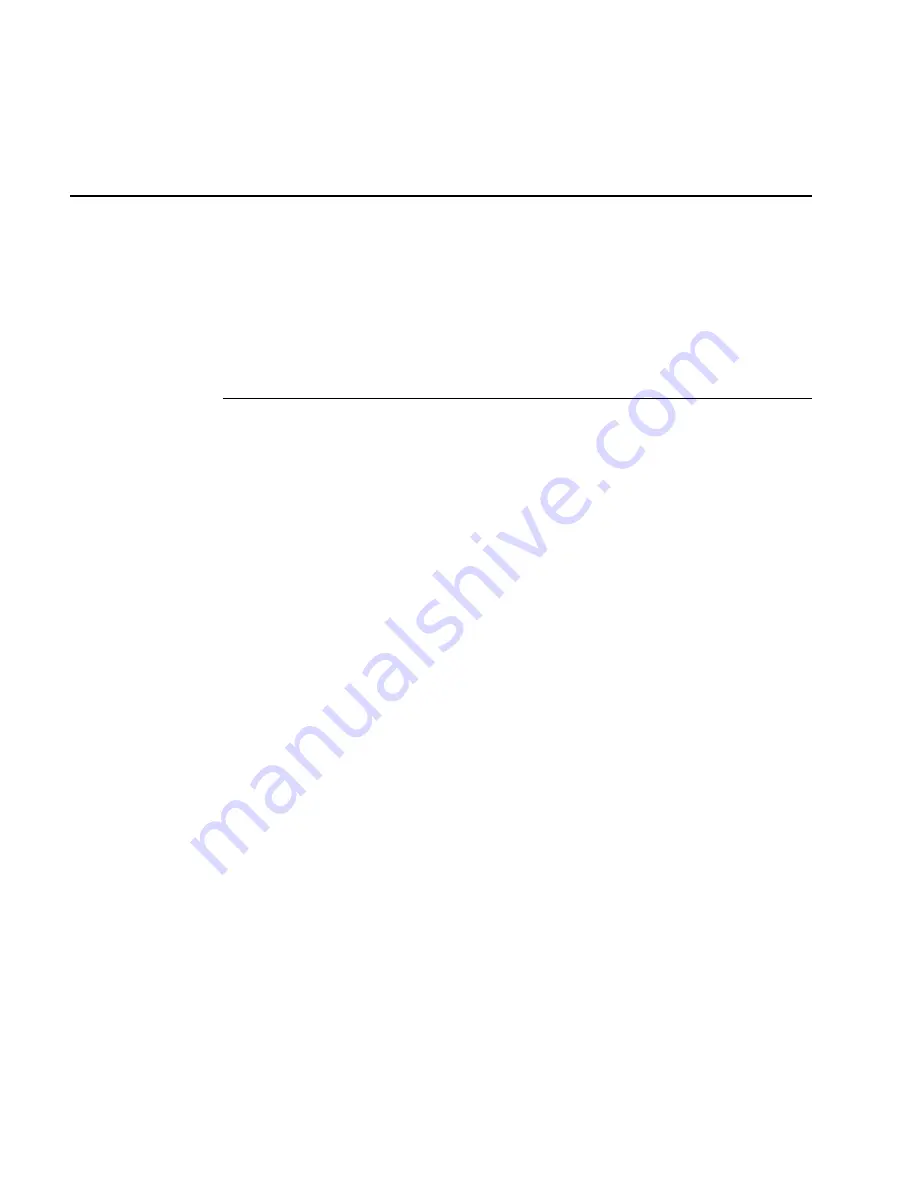
TRAKKER T2090 Hand-Held Batch Computer User’s Manual
7-10
Power Management Functions
The functions described in this section set and manage the various levels of
power management within the TRAKKER T2090. While several technical
issues and software calls are being utilized to accomplish these various power
states the simplistic concept to keep in mind is that the power down states
increase incrementally as to the amount of characteristics which are turned off.
“Doze” turns off the backlight, “sleep” adds slowing down the processor to 25
percent of the normal clock speed and “suspend” turns everything “off,” except
the RAM.
Set Power Management Times
This will set the PM times when APM is not running
Entry:
AX = 5380 hex
BH = 02h
Input:
DH =
0 set Doze Timeout
1 set Sleep Timeout
2 set Suspend/Off Timeout
3 set Power Down mode to Either OFF or Suspend
4 set Wakeup Activities
5 set I/O Key Action
when DH == 0 for Doze Timeout,
DL =
0-8
is * 1/8 of Second, where if == 8, is 1 sec
9
2 Seconds
A
4 Seconds
B
6 Seconds
C
8 Seconds
D
10 Seconds
E
12 Seconds
F
14 Seconds
when DH == 1 or 2 for Sleep or Suspend/Off Timeout,
DL =
0 - F is * 1 minute
when DH == 3 for Power Down mode to Either OFF or Suspend
DL =
0 Power Down Mode is OFF
1 Power Down Mode is SUSPEND
when DH == 4 for Wakeup Activity Flag
Summary of Contents for Trakker T2090
Page 1: ...TRAKKER T2090Batch Hand HeldComputer P N 067212 003 User s Manual ...
Page 4: ......
Page 14: ......
Page 19: ...Getting Started 1 ...
Page 20: ......
Page 33: ...User Interface 2 ...
Page 34: ......
Page 55: ...Application Development 3 ...
Page 56: ......
Page 61: ...Application Functions 4 ...
Page 62: ......
Page 127: ...Reader Command Reference 5 ...
Page 128: ......
Page 145: ...Configuration Command Reference 6 ...
Page 146: ......
Page 187: ...BIOS Support 7 ...
Page 188: ......
Page 205: ...Hardware Specifications 8 ...
Page 206: ......
Page 212: ......
Page 213: ...Demo Software A ...
Page 214: ......
Page 230: ......
Page 231: ...Microsoft Visual C C Settings B ...
Page 232: ......
Page 237: ...Full ASCII Charts C ...
Page 238: ......





































