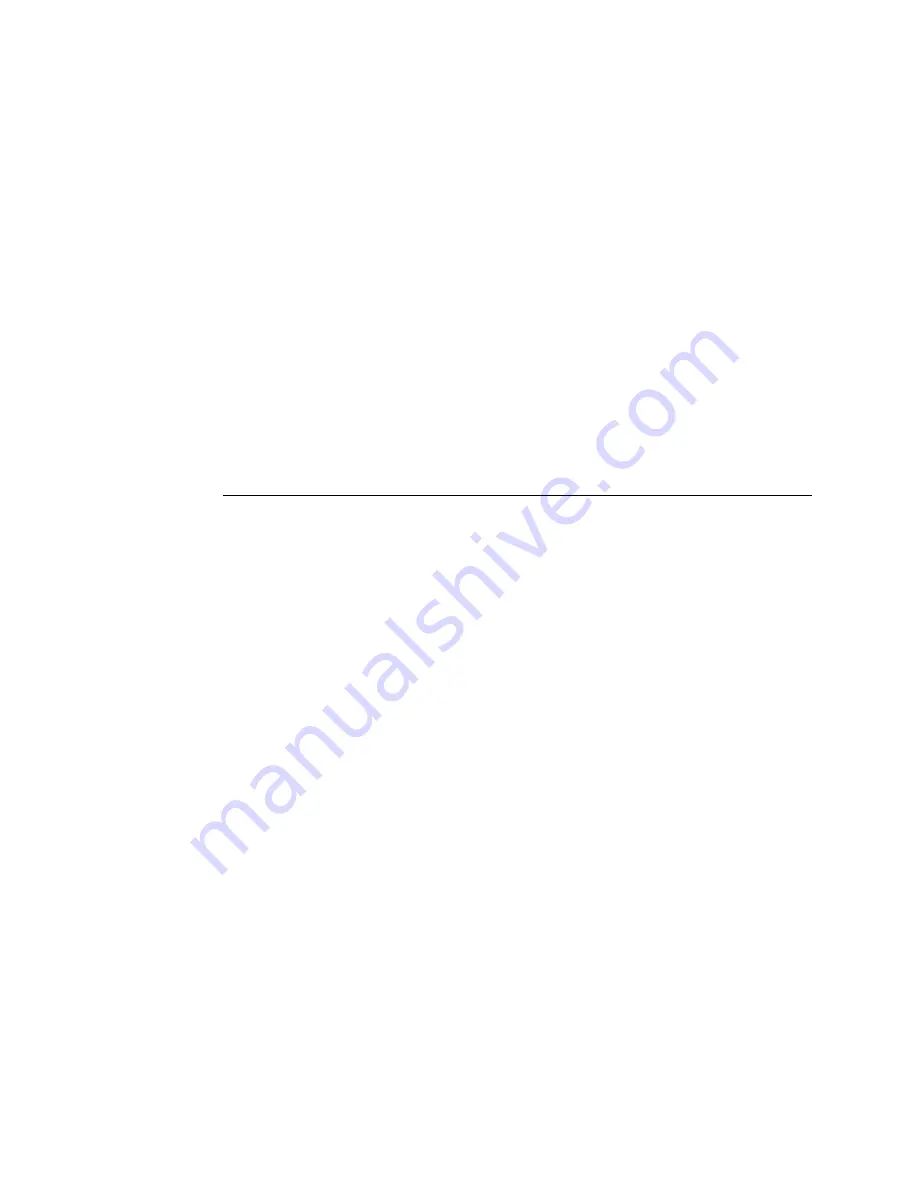
TRAKKER T2090 Hand-Held Batch Computer User’s Manual
7-12
0 Power Down Mode is OFF
1 Power Down Mode is SUSPEND
when DH == 4 for Wakeup Activity Flag
DL =
0 No extra Wakeup activities
1 Calling INT 10h is a wake activity
when DH == 5 for I/O Key action
DL =
0 Same as Power Down Mode, either OFF or
SUSPEND
1 Always OFF, regardless of Power Down Mode
2 Ignores any pressing of the I/O key while
in ON or SLEEP modes
Exit:
CF = 1 FAILED
Get Unit ID
The Unit ID is a unique four byte number. INT 15h is used to retrieve it as two
words, register AX has the low word and BX has the high word. The FLASH
Build Version is the top level build and include the BIOS, ROMDOS and all the
extensions as a total released product. The BIOS Build Version is for the BIOS
only.
Entry:
AX = 5380 Hex
BH = 00
Exit:
CF = 0 success.
AX = least significant word of ID
BX = most significant word of ID
CL = FLASH hex build version letter
CH = FLASH Hex build version number
DX = BIOS hex build version
Summary of Contents for Trakker T2090
Page 1: ...TRAKKER T2090Batch Hand HeldComputer P N 067212 003 User s Manual ...
Page 4: ......
Page 14: ......
Page 19: ...Getting Started 1 ...
Page 20: ......
Page 33: ...User Interface 2 ...
Page 34: ......
Page 55: ...Application Development 3 ...
Page 56: ......
Page 61: ...Application Functions 4 ...
Page 62: ......
Page 127: ...Reader Command Reference 5 ...
Page 128: ......
Page 145: ...Configuration Command Reference 6 ...
Page 146: ......
Page 187: ...BIOS Support 7 ...
Page 188: ......
Page 205: ...Hardware Specifications 8 ...
Page 206: ......
Page 212: ......
Page 213: ...Demo Software A ...
Page 214: ......
Page 230: ......
Page 231: ...Microsoft Visual C C Settings B ...
Page 232: ......
Page 237: ...Full ASCII Charts C ...
Page 238: ......













































