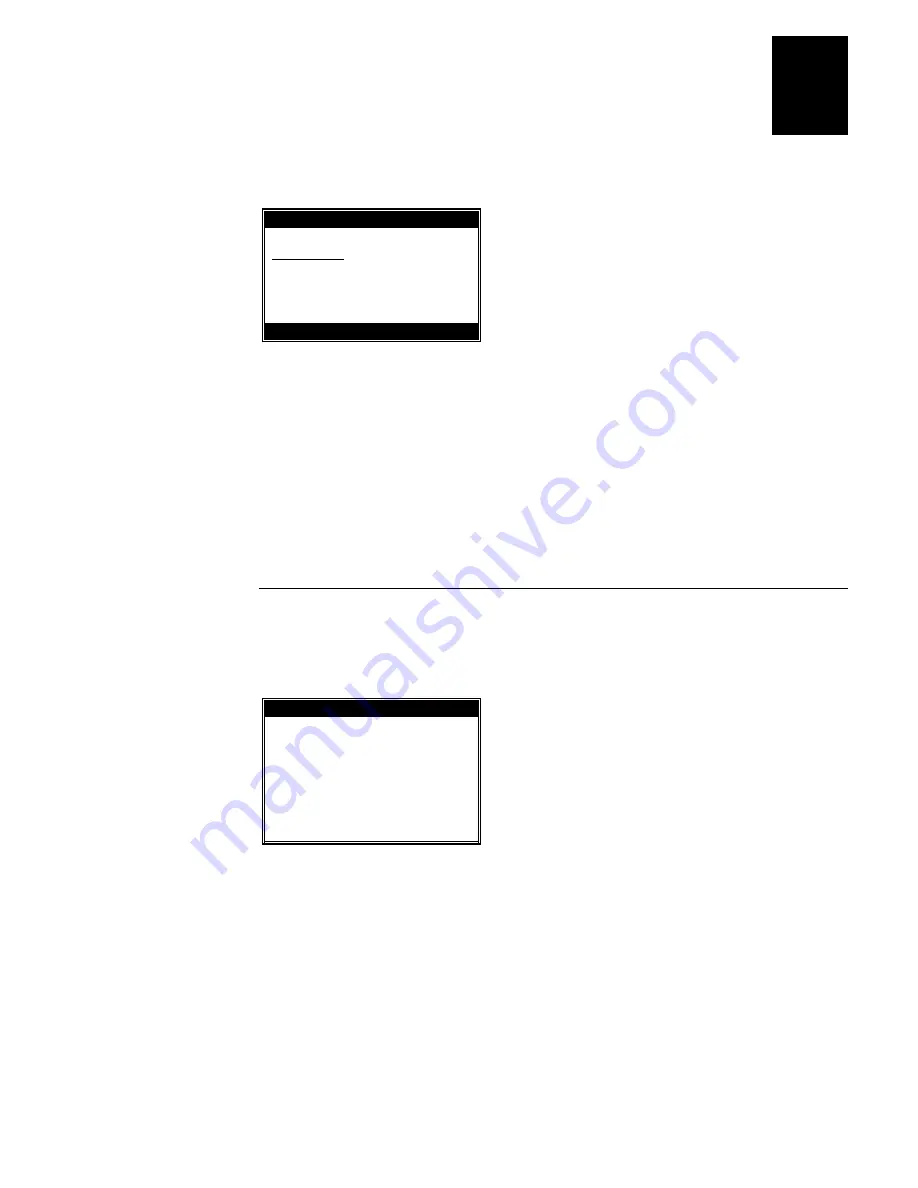
Demo Software
A-11
A
They are arranged in two columns as follows:
status bar 7:50 PM
System Setup Menu
Misc Set Pwr Mgmt
Spkr Demo Poll Setup
Mem Stat Char Set
Main Menu <<EXIT>>
-->> Next Prev
F1
F2
F3
A cursor is placed beneath the current option (Misc Set on initial entry).
The Function keys move the cursor, and the ENTER key is used as an
EXECUTE key. F1 changes the current column and the direction of the arrow
over it (the
-->>
becomes
<<--
) to indicate that a press will change the
position and the indicator back to the other column. F2 moves down within the
column one entry at a time, stepping to the next column when the end of a
column is reached. F3 moves up one entry in a similar fashion. No other keys
are active. Since the Function keys do not auto-repeat, reaching the EXIT
requires at least four keystrokes in this menu design.
Miscellaneous Settings
This screen is for miscellaneous Settings. There are four settings: Clock, Clock
Format, Key Click and display contrast.
Keys and their actions for MISC. Settings Screen:
status bar 7:50 PM
MISC. Settings
1.Clock Settings
2.Clock Format
3.Key Click
<<<CONTRAST>>>
BACK LIGHTER DARKER
F1
F2
F3
•
1
enters “Clock Settings” screen
•
2
toggles the clock format between 24hr and AM/PM modes. (Due to space
considerations, the AM/PM mode does not have a seconds display). The
current mode is reflected in the status bar, as well as the Clock Setting
menu.
•
3
is used to turn Key Click on and off.
•
F1
“BACK” key returns to the main menu
•
F2
“LIGHTER” lightens the display contrast
Summary of Contents for Trakker T2090
Page 1: ...TRAKKER T2090Batch Hand HeldComputer P N 067212 003 User s Manual ...
Page 4: ......
Page 14: ......
Page 19: ...Getting Started 1 ...
Page 20: ......
Page 33: ...User Interface 2 ...
Page 34: ......
Page 55: ...Application Development 3 ...
Page 56: ......
Page 61: ...Application Functions 4 ...
Page 62: ......
Page 127: ...Reader Command Reference 5 ...
Page 128: ......
Page 145: ...Configuration Command Reference 6 ...
Page 146: ......
Page 187: ...BIOS Support 7 ...
Page 188: ......
Page 205: ...Hardware Specifications 8 ...
Page 206: ......
Page 212: ......
Page 213: ...Demo Software A ...
Page 214: ......
Page 230: ......
Page 231: ...Microsoft Visual C C Settings B ...
Page 232: ......
Page 237: ...Full ASCII Charts C ...
Page 238: ......









































