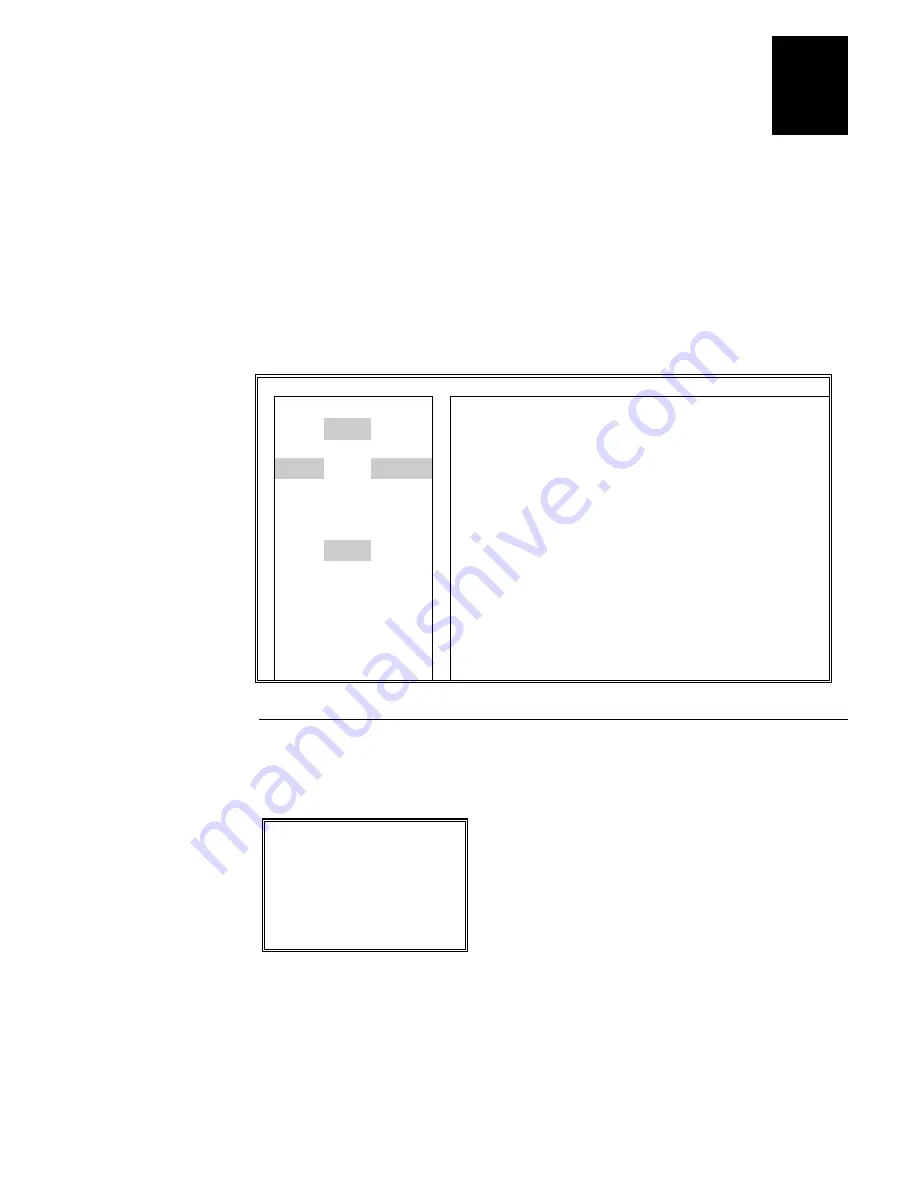
Demo Software
A-15
A
On this menu, the alphanumeric keypad has also been enabled to drive the
cursor around and adjust selections. Both the alphabetic and numeric values of
a given key have the same effect. This allows the Autorepeat function of the
keypad to be used to speed up selection and adjusting of values. The keypad
does not have the ability to select an option for exit to the System Setup Menu,
however. The Abort/Save choice must be made using the function keys. This
helps to avoid accidental selections of the wrong values. The following
keyboard illustration shows the uses of the keys. Only the tinted keys are used
for this example.
A
7
B
E
9
F
7 and 9 keys are not used.
C
8
D
8 key is UP. (No Function key does this. It is an
advantage of using the keypad.)
G
4
H
K
6
B
4 key is Less , 6 is More.
I
5
J
This key is inactive.
M
1
N
Q
3
R
1 and 3 keys are inactive.
O
2
P
2 key is Down (same as Next key).
S
-
T
W
’
X
These keys are inactive.
U
0
V
These keys are inactive.
BS
SP
These keys are inactive.
Y
.
Z
These keys are inactive.
Poll Setup
This allows setting the TO-HOST.BAT file to have the effect of Polling or Not
Polling when docking is detected. The screen is as follows:
The demo can be set
to be Polled for
the collected data
or Not Polled.
(P)olled or (N)ot?
[P,N]?
This must be answered with a P or N keystroke. Doing the setup for this takes
several seconds, but eventually control is returned to the System Setup Menu.
Note: This is done by doing a system() call for the batch file SWAP.BAT. Changing the
content of the batch file allows (almost) anything to be done. For example, SWAP.BAT
Summary of Contents for Trakker T2090
Page 1: ...TRAKKER T2090Batch Hand HeldComputer P N 067212 003 User s Manual ...
Page 4: ......
Page 14: ......
Page 19: ...Getting Started 1 ...
Page 20: ......
Page 33: ...User Interface 2 ...
Page 34: ......
Page 55: ...Application Development 3 ...
Page 56: ......
Page 61: ...Application Functions 4 ...
Page 62: ......
Page 127: ...Reader Command Reference 5 ...
Page 128: ......
Page 145: ...Configuration Command Reference 6 ...
Page 146: ......
Page 187: ...BIOS Support 7 ...
Page 188: ......
Page 205: ...Hardware Specifications 8 ...
Page 206: ......
Page 212: ......
Page 213: ...Demo Software A ...
Page 214: ......
Page 230: ......
Page 231: ...Microsoft Visual C C Settings B ...
Page 232: ......
Page 237: ...Full ASCII Charts C ...
Page 238: ......







































