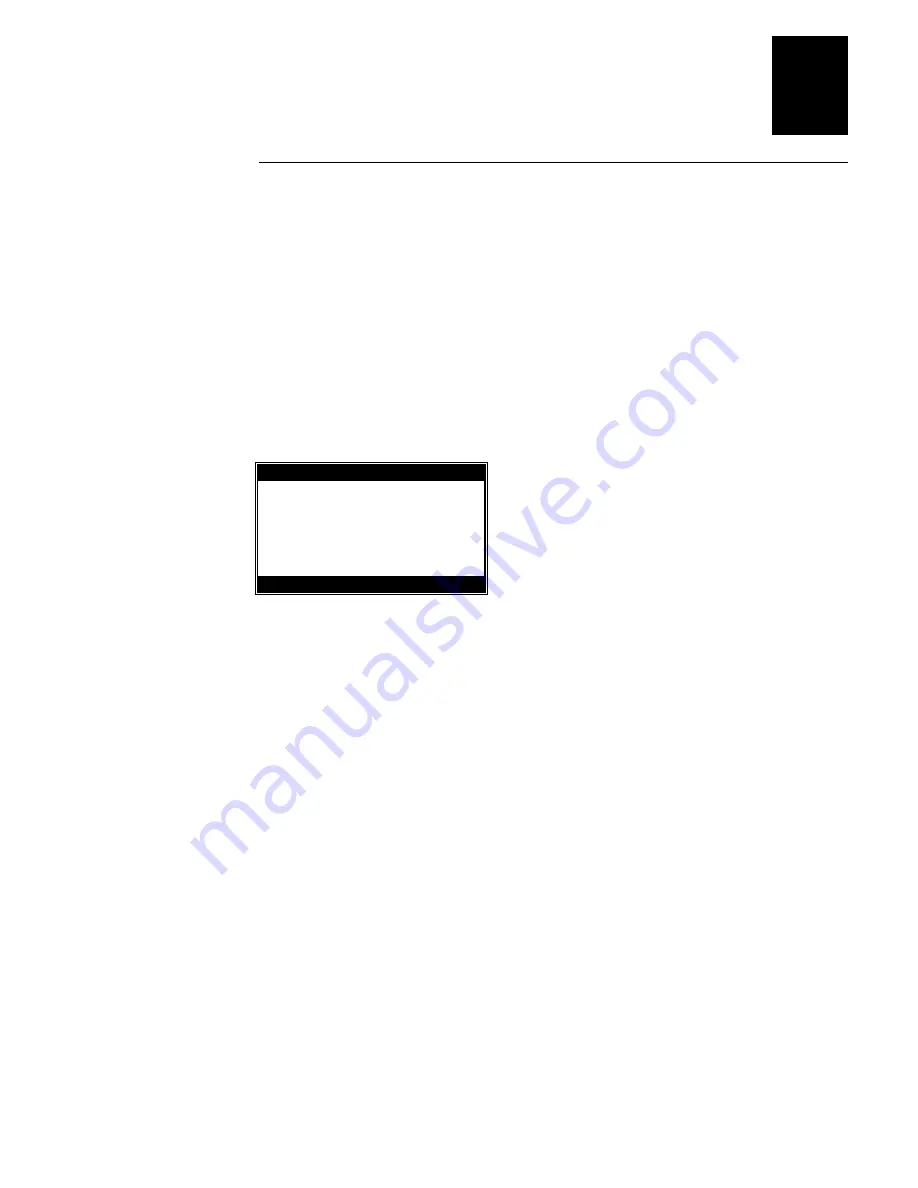
User Interface
2-17
2
Power Management II Screen
This screen is used to set the auto shutoff mode and the
L
key mode. The
L
key can be configured to either turn the unit off or activate the power down
mode.
Keys and actions on the Power Management II screen are as follows:
•
1
sets the Power Down function toggles between SUSPEND & OFF
•
2
sets the
L
key function and toggles between OFF and Power Down. The
L
key can be configured to enter and exit from full ON or OFF or to enter
and exit reduced power states. Types of configurations and possible choices
are detailed further in Chapter 7.
•
F1
“BACK” returns to the main menu.
Power Management II 123
1. Pwr Dwn = SUSPEND
2. 1/0 Key = OFF
BACK
F1
F2
F3
Summary of Contents for Trakker T2090
Page 1: ...TRAKKER T2090Batch Hand HeldComputer P N 067212 003 User s Manual ...
Page 4: ......
Page 14: ......
Page 19: ...Getting Started 1 ...
Page 20: ......
Page 33: ...User Interface 2 ...
Page 34: ......
Page 55: ...Application Development 3 ...
Page 56: ......
Page 61: ...Application Functions 4 ...
Page 62: ......
Page 127: ...Reader Command Reference 5 ...
Page 128: ......
Page 145: ...Configuration Command Reference 6 ...
Page 146: ......
Page 187: ...BIOS Support 7 ...
Page 188: ......
Page 205: ...Hardware Specifications 8 ...
Page 206: ......
Page 212: ......
Page 213: ...Demo Software A ...
Page 214: ......
Page 230: ......
Page 231: ...Microsoft Visual C C Settings B ...
Page 232: ......
Page 237: ...Full ASCII Charts C ...
Page 238: ......









































