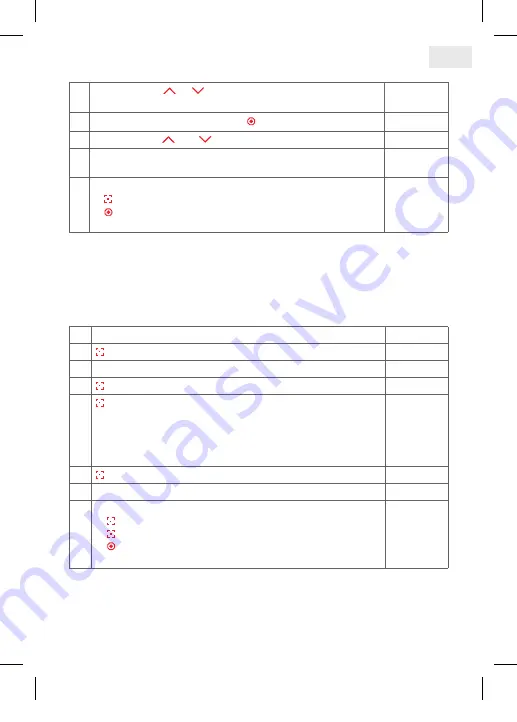
54
55
1. Individual fixed position of blind
1.
Move with key
or
to required end position and move
to required slat position
2. open cover of base element –
press and hold
© © £ £
3.
Press buttons
and
at the same time
ª ª ª ª
4.
Saving of fixed position is completed, when LED`s stopped
scanning
© © £ £
5.
Further possibilities:
1) press briefly = to select an option from the ‘Menu’
2) press and hold or no operation for 25 sec. =
finish installation mode
2. a) Program sunrise automatic mode
If this function is selected, the I-tec shading after a learning period (max. 36
hours) recognises sunrise automatically and goes up.
1.
select function selection menu
© © £ £
2.
Press and hold = confirm selection
ª ª ª ª
3.
Select function selection menu
© £ £ £
4.
Press and hold = confirm selection
¢ ¢ ¢ ¢
5.
Press briefly = select channel which should be
programmed by all shadings
¢ £ £ £
= Channel 1
£ £ ¢ £
= Channel 3
£ ¢ £ £
= Channel 2
£ £ £ ¢
= Channel 4
¢ ¢ ¢ ¢
= All channels
¢ £ £ £
6.
Press and hold = function programmed
ª ª ª ª
7.
Programming process completed
© £ £ £
8.
Further options:
1) Press and hold = repeat process
2) Press briefly = to the next function selection menu
3) 2x press and hold or no operation for 25 sec. =
completion of installation mode
GB
14_107_BHB_West.indd 55
02.06.14 13:00
Summary of Contents for I-tec Shading
Page 1: ...Programmieranleitung D I F GB PL...
Page 3: ...3 D I F GB PL 4 20 36 52 68 4_107_BHB_West indd 3 02 06 14 13 00...
Page 19: ...19 Notizen D 4_107_BHB_West indd 19 02 06 14 13 00...
Page 51: ...51 Remarques F 4_107_BHB_West indd 51 02 06 14 13 00...
Page 67: ...67 notes GB 4_107_BHB_West indd 67 02 06 14 13 00...
Page 83: ...83 Uwagi...
















































