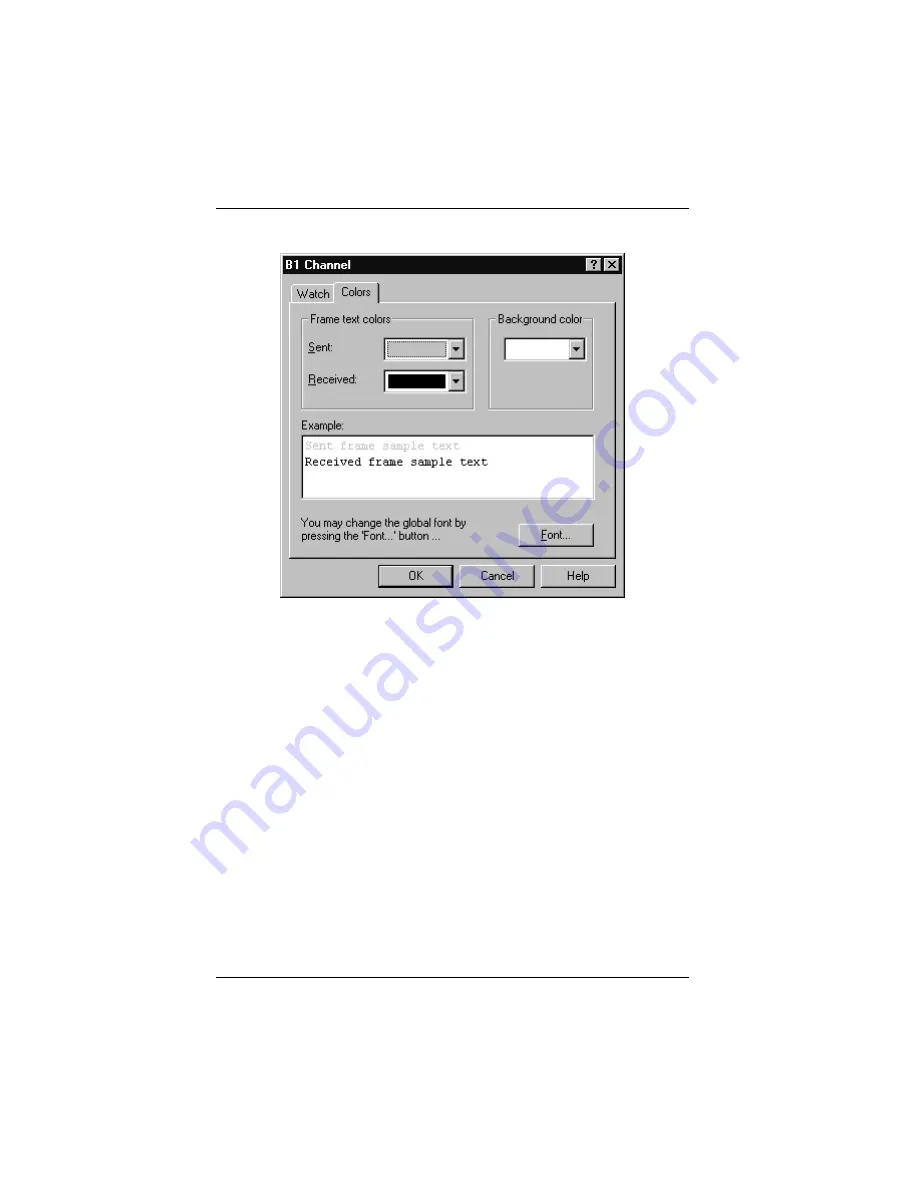
Saving and Editing Frames
88
Interphase Corporation
Figure B-4. ISDN Channel Settings
3.
Choose the font and/or color(s) you want to use for this
channel, and click
OK.
SynWatch updates the monitor panel with your new settings
immediately.
Saving and Editing Frames
You can use the SynWatch
Save
option to save all frame
information recorded in the monitor panel as an ASCII (text)
or binary file.
You can read a text file using any text editor, but SynWatch
cannot read or reinterpret the text file. On the other hand,
SynWatch can read or reinterpret a binary file.
Summary of Contents for iSPAN 5535 PRI
Page 16: ...vi Interphase Corporation ...
Page 70: ...Removing the Drivers 50 Interphase Corporation ...
Page 82: ...Setting Up ISDN PRI Port Properties 62 Interphase Corporation ...
Page 86: ...Determining RAS Support Parameters 66 Interphase Corporation ...
Page 96: ...Problems and Possible Solutions 76 Interphase Corporation ...
Page 120: ...Routing and Remote Access Service 100 Interphase Corporation ...
Page 128: ...Setting Port and Clock Modes 108 Interphase Corporation ...
Page 134: ...Interpreting LineStatus Indicators 114 Interphase Corporation ...
Page 162: ...Glossary 142 Interphase Corporation ...
Page 167: ...iSPAN PRI PCI ISDN Users Guide 147 B channels 84 D channel 82 layer 1 alarms 85 ...
Page 168: ...148 Interphase Corporation ...
















































