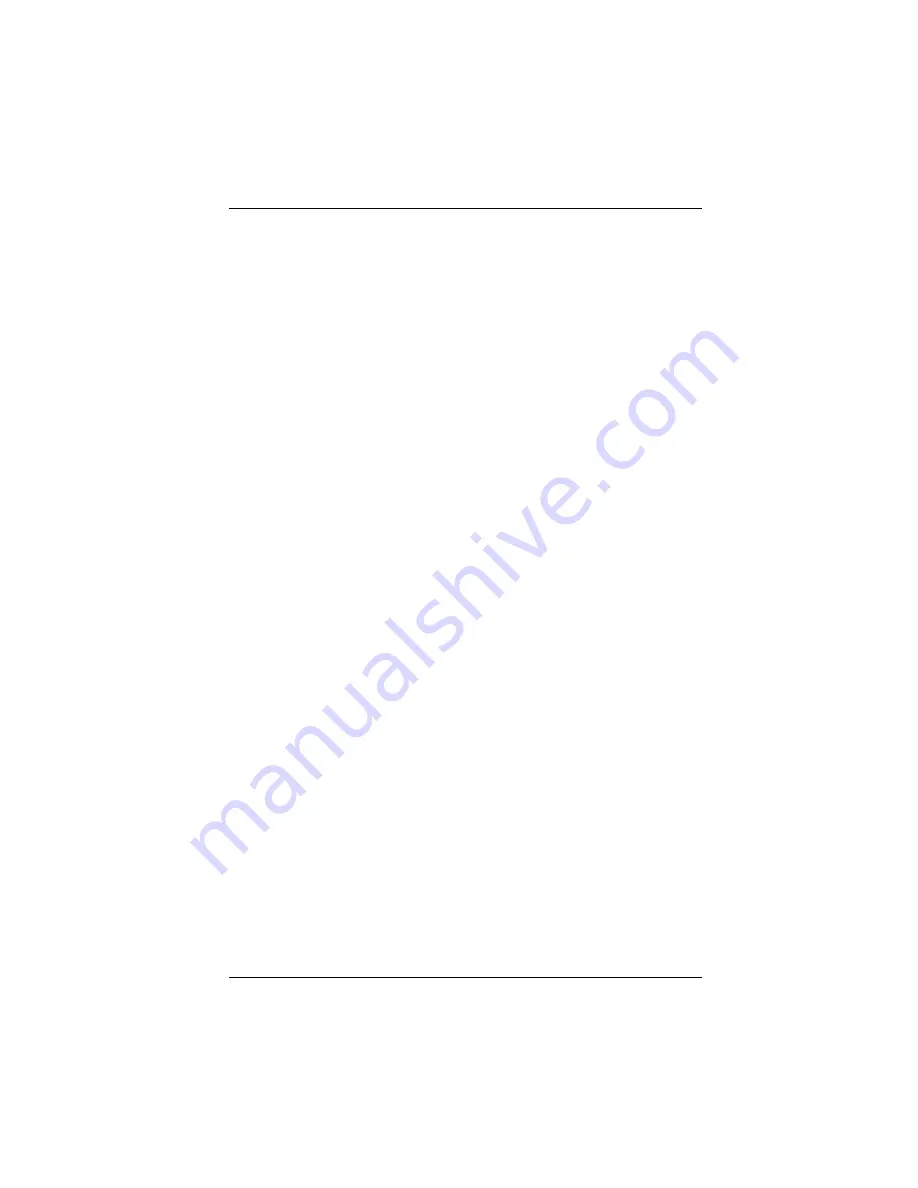
iSPAN PRI PCI ISDN Users Guide
145
T1
.............................................
LOF LED
.....................................
Loopback LEDs
............................
Loopback mode
............................
LoopTest utility
..............................
accessing online help
..................
checking the ISDN line
...............
displaying and saving events
........
error messages
............................
main dialog
....................
parameters
.................................
setting number of frames
.............
LOS LED
.....................................
M
managing WAN firmware
................
managing WAN hardware
................
messages, LoopTest
........................
minimum system requirements
..........
modes
changing ISDN watch modes
.......
clock
.......................................
current port mode
.....................
ISDN B channel watch modes
......
ISDN D channel watch modes
.....
loopback mode
.........................
Operational mode
.....................
PRBS Generator and Monitor mode
setting port and clock
................
mouse button functions
....................
MVIP bus, connecting to
.................
N
network configuration
.....................
network, connecting to
....................
North America
editing DS1 properties
.................
LEDs
.........................................
NT1 device, connecting to E1 line
....
O
operating environment
.....................
Operational mode
..........................
overview, ISDN technology
...........
overview, RAS Support
....................
overview, software architecture
.........
P
parameters, LoopTest
.....................
parameters, RAS support
.................
Payload LED
................................
PCV LED
.....................................
pinouts, connector
,
port modes
determining
..............................
setting
......................................
Port Options dialog
........................
port properties setup
,
Port Test Configuration dialog
........
port usage, configuring
...................
possible solutions, problems and
......
PRBS Generator and Monitor mode
PRI port properties
,
Primary Rate Interface (PRI)
..........
problems and solutions
...................
procedures, quick reference
............
product features
................................
properties
DS1
....................................
,
ISDN PRI port
...............
,
RAS support
,
Q
quick reference of common tasks
....
R
RAI LED
......................................
RAS device, adding
........................
RAS features
....................................
RAS Manager utility
.......................
RAS Support Setup utility
...............
accessing online Help
.................
determining parameters
..............
main dialog
,
setting up properties
,
RAS utilities
..................................
RasTracker utility
...........................
Summary of Contents for iSPAN 5535 PRI
Page 16: ...vi Interphase Corporation ...
Page 70: ...Removing the Drivers 50 Interphase Corporation ...
Page 82: ...Setting Up ISDN PRI Port Properties 62 Interphase Corporation ...
Page 86: ...Determining RAS Support Parameters 66 Interphase Corporation ...
Page 96: ...Problems and Possible Solutions 76 Interphase Corporation ...
Page 120: ...Routing and Remote Access Service 100 Interphase Corporation ...
Page 128: ...Setting Port and Clock Modes 108 Interphase Corporation ...
Page 134: ...Interpreting LineStatus Indicators 114 Interphase Corporation ...
Page 162: ...Glossary 142 Interphase Corporation ...
Page 167: ...iSPAN PRI PCI ISDN Users Guide 147 B channels 84 D channel 82 layer 1 alarms 85 ...
Page 168: ...148 Interphase Corporation ...




































