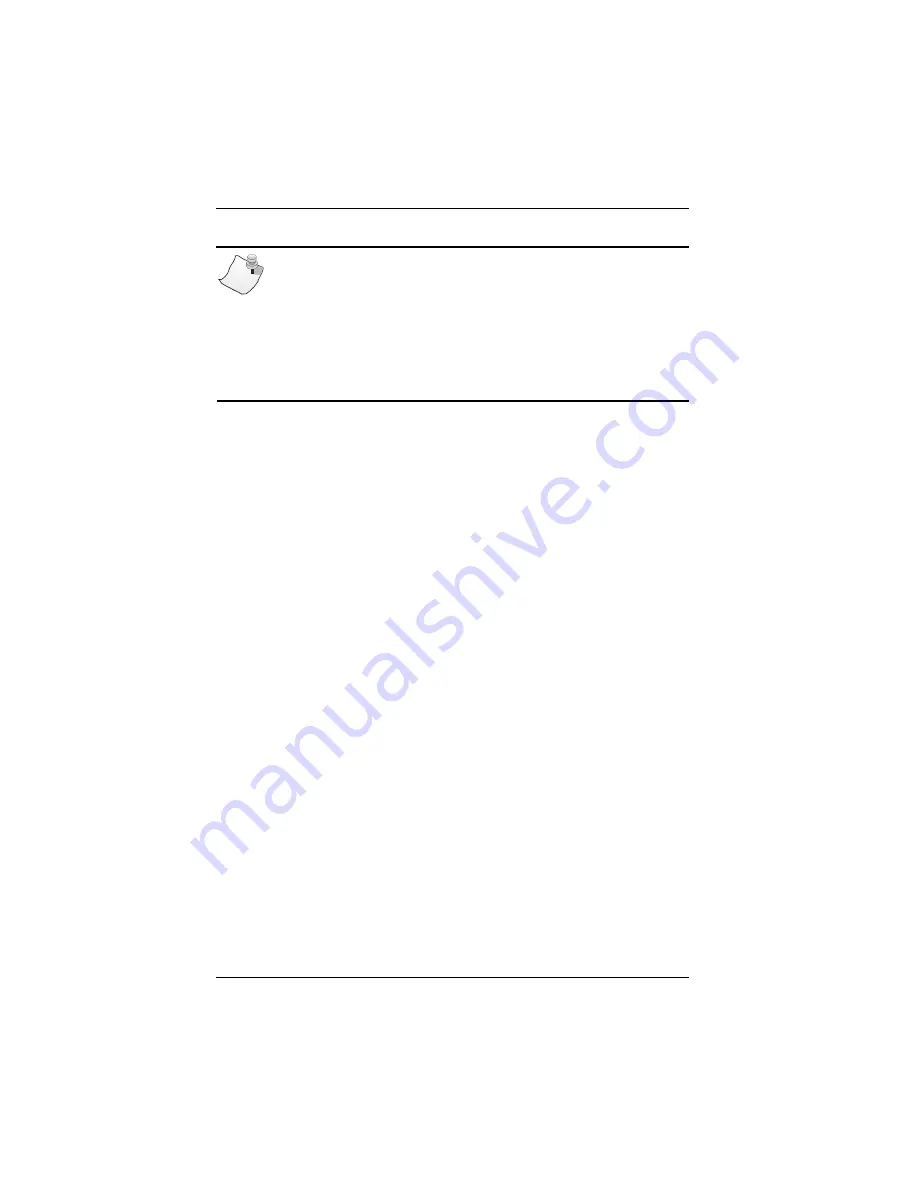
Connecting the Adapter to an MVIP Bus
14
Interphase Corporation
N
OTE
If you need to connect the adapter to other MVIP
telephony processing adapters in the cabinet, such as
voice, data, fax, video or image processing adapters, and
have not already done so, see
7.
Replace the computer cover.
You are now ready to connect the adapter to the appropriate
PRI line, as described in
Connecting the Adapter to an MVIP Bus
You must connect the adapter to an MVIP bus if you plan to
integrate the adapter with other MVIP telephony processing
adapters, such as voice, data, fax, video or image processing
adapters. To create a dedicated interconnection between these
adapters, connect a ribbon cable to the 40-pin, double-row,
right-angled headers on the top edge of all MVIP adapters.
For optimal electrical signal quality on the MVIP ribbon cable,
you must place the MVIP adapters in a specific order
(depending on the number of connections), and electrically
terminate two MVIP clock signals.
Summary of Contents for iSPAN 5535 PRI
Page 16: ...vi Interphase Corporation ...
Page 70: ...Removing the Drivers 50 Interphase Corporation ...
Page 82: ...Setting Up ISDN PRI Port Properties 62 Interphase Corporation ...
Page 86: ...Determining RAS Support Parameters 66 Interphase Corporation ...
Page 96: ...Problems and Possible Solutions 76 Interphase Corporation ...
Page 120: ...Routing and Remote Access Service 100 Interphase Corporation ...
Page 128: ...Setting Port and Clock Modes 108 Interphase Corporation ...
Page 134: ...Interpreting LineStatus Indicators 114 Interphase Corporation ...
Page 162: ...Glossary 142 Interphase Corporation ...
Page 167: ...iSPAN PRI PCI ISDN Users Guide 147 B channels 84 D channel 82 layer 1 alarms 85 ...
Page 168: ...148 Interphase Corporation ...
















































