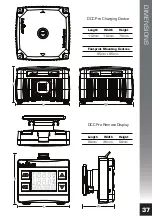OPERATION
26
The battery icon
This indicates the auxiliary charging cycle status.
Please see page 28 for a detailed description of this
function.
The audible alarm icon
This indicates the audible alarm is enabled. The
audible alarm operates in conjunction with the DCC
Pro’s warning system and is enabled by default.
The audible alarm can be disabled at any time.
Please see page 30 for directions on configuring
the audible alarm.
The alert icon
This indicates an alert condition. Please see page 33
for a detailed description of this function.
The Charging Device icons
These indicate which battery Charging Device is
currently being displayed, when there are two
Charging Devices in use. Toggling the
button
changes from one Charging Device to the other,
displaying the
or
icon accordingly. If there is
only one Charging Device connected, these icons will
not be displayed.
The LED Glow Ring
This indicator is located on the top (terminal cover) of
the Charging Device. The LED Glow Ring is an integral
part of the DCC Pro’s control and monitoring system,
changing colour and state according to the status of
the Charging Device. Please see page 32 for detailed
information on the LED Glow Ring.
4.
5.
6.
7.
8.
AB