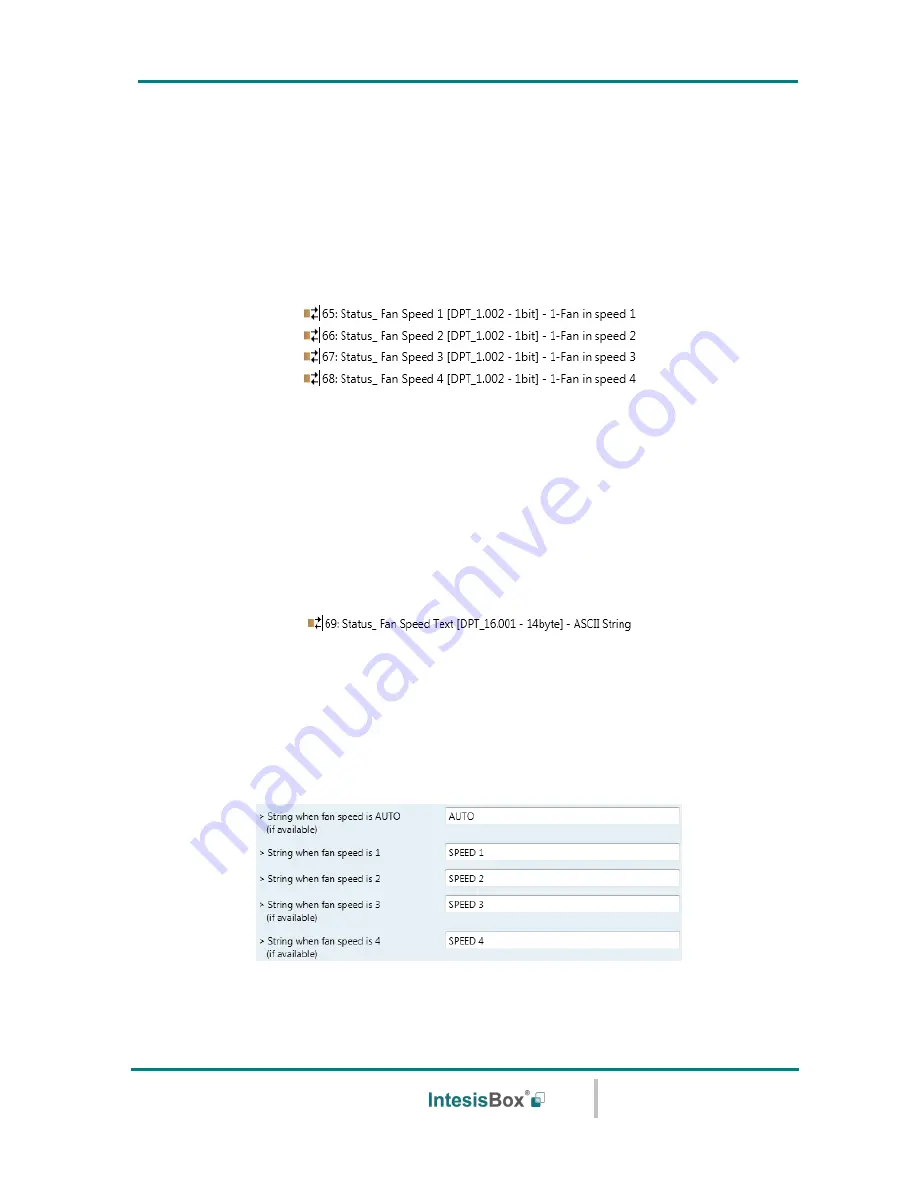
IntesisBox
®
KNX
– Mitsubishi Electric A.C.
User's manual r2.3 eng
© Intesis Software S.L.U. - All rights reserved
This information is subject to change without notice
IntesisBox
®
is a registered trademark of Intesis Software SLU
URL
Email
tel
http://www.intesisbox.com
info@intesisbox.com
+34 938047134
25 / 63
o
If set to
“no”
the objects will not be shown.
o
If set to
“yes”
the
Control_ Fan Speed
objects for Speed 1, Speed 2, Speed 3 (if
available), and Speed 4 (if available) will appear. To activate a Fan Speed by using these
objects a
“1”
value has to be sent.
4.4.8 Enable use of bit-type Fan Speed objects (for Status)
This parameter shows/hides the bit-type
Status_ Fan Speed
objects.
o
If set to
“no”
the objects will not be shown.
o
If set to
“yes”
the
Status_ Fan Speed
objects for Speed 1, Speed 2, Speed 3 (if
available), and Speed 4 (if available) will appear. When a Fan Speed is enabled, a
“1”
value is returned through its bit-type object.
4.4.9 Enable use of Text object for Fan Speed
This parameter shows/hides the
Status_ Fan Speed Text
communication object.
o
If set to
“no”
the object will not be shown.
o
If set to
“yes”
the
Status_ Fan Speed Text
object will appear. Also, in the parameters,
will be shown five text fields, one for each Fan Speed, that will let modify the text string
displayed by the
Status_ Fan Speed Text
when changing a fan speed.
Figure 4.17
Parameter detail
















































