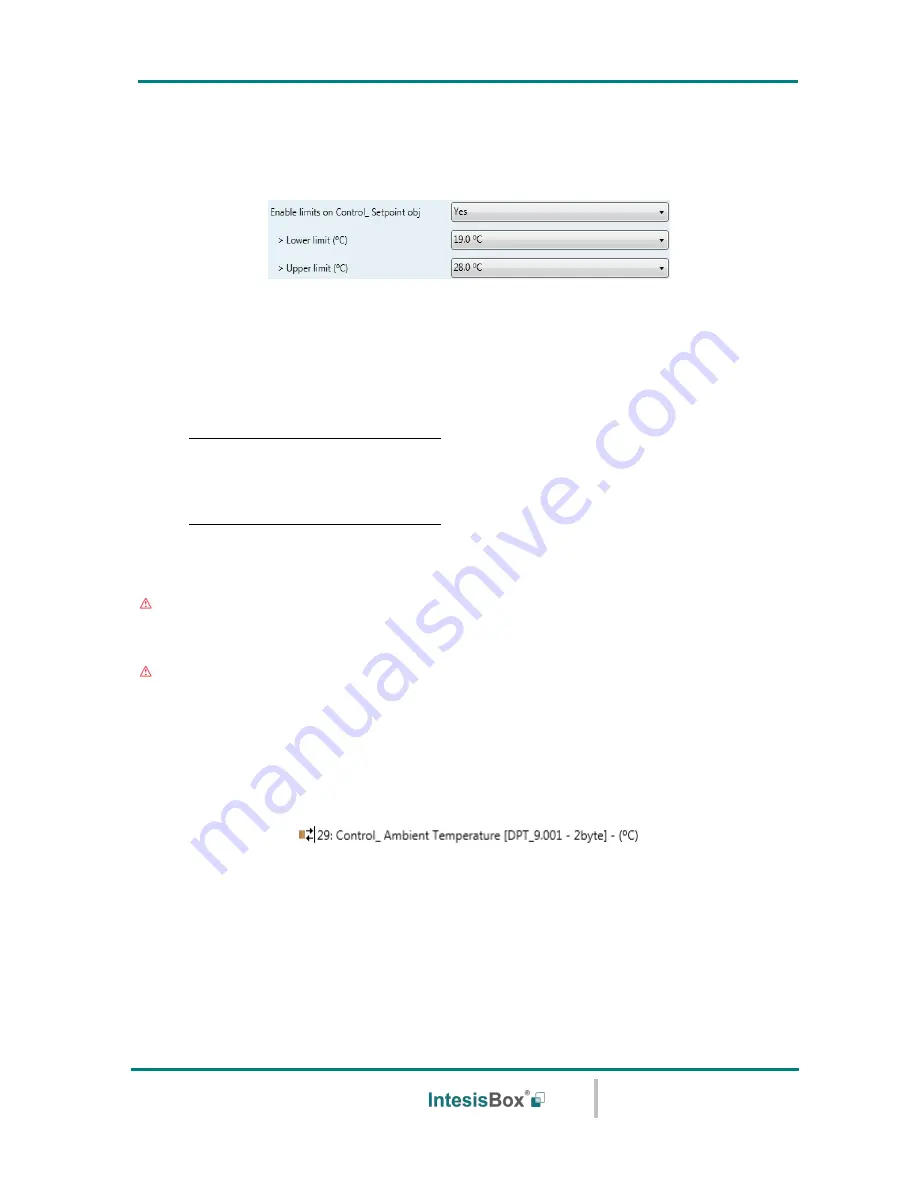
IntesisBox
®
KNX
– Mitsubishi Electric A.C.
User's manual r2.3 eng
© Intesis Software S.L.U. - All rights reserved
This information is subject to change without notice
IntesisBox
®
is a registered trademark of Intesis Software SLU
URL
Email
tel
http://www.intesisbox.com
info@intesisbox.com
+34 938047134
34 / 63
4.6.4 Enable limits on Control_ Setpoint obj
This parameter enables to define temperature limits for the
Control_ Setpoint Temperature
object.
Figure 4.27
Parameter detail
o
If set to
“no”
the setpoint temperature limits for the
Control_ Setpoint Temperature
object will be the default: 19ºC for the lower limit and 28ºC for the upper limit.
o
If set to
“yes”
it is possible to define temperature limits for the
Control_ Setpoint
Temperature
object.
➢
Control_ Set Temp Lower limit (ºC)
This parameter lets to define the lower limit for the setpoint temperature.
➢
Control_ Set Temp Upper limit (ºC)
This parameter lets to define the upper limit for the setpoint temperature.
Important:
If a setpoint temperature above the upper defined limit (or below the lower
defined limit) is sent through the Control_ Setpoint Temperature object, it will be
ALWAYS applied the limit defined.
Important:
When limits are enabled, any setpoint temperature sent to the AC (even
through scenes, special modes, etc.) will be limited.
4.6.5 Ambient temp. ref. is provided from KNX
This parameter shows/hides the
Control_ Ambient Temperature
communication object
which lets use an ambient temperature reference provided by a KNX device.
o
If set to
“no”
the object will not be shown.
o
If set to
“yes”
the
Control_ Ambient Temperature
object will appear. Meant to be
enabled when you want the temperature provided by a KNX sensor to be the reference
ambient temperature for the air conditioner. Then, the following formula applies for
calculation of real
Control_
Setpoint Temperature
sent to the AC unit:
















































