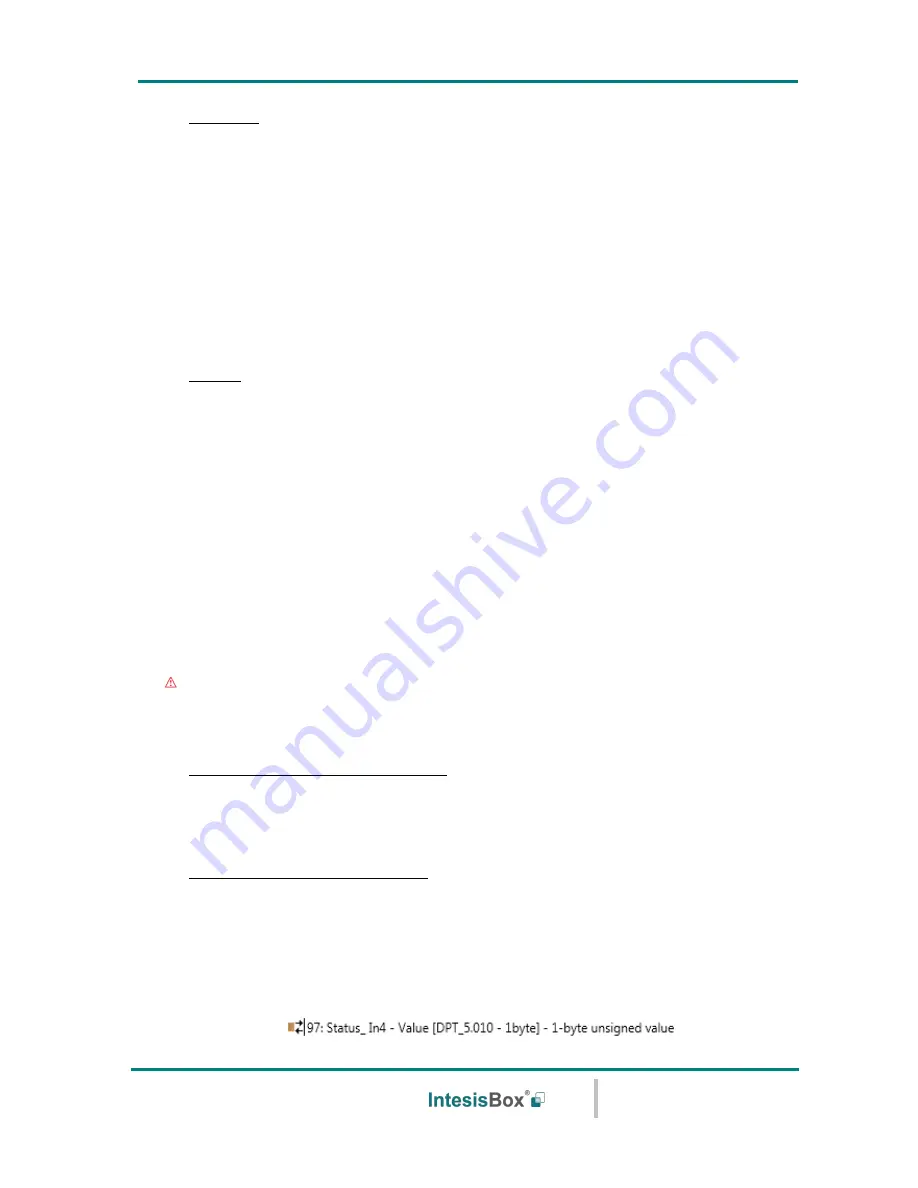
IntesisBox
®
KNX
– Mitsubishi Electric A.C.
User's manual r2.3 eng
© Intesis Software S.L.U. - All rights reserved
This information is subject to change without notice
IntesisBox
®
is a registered trademark of Intesis Software SLU
URL
Email
tel
http://www.intesisbox.com
info@intesisbox.com
+34 938047134
50 / 63
➢
Operation
This parameter lets select the value that the Binary Input “x” will send on a rising
edge (contact activated).
•
When
“Up”
is selected, the binary input will always send telegrams with a
“
0
”
.
•
When
“
Down
”
is selected, the binary input will always send telegrams with a
“
1
”
value.
•
When
“Toggle
(Up/Down)
”
is selected the binary input will send a
“0”
value after a
“1”
value and viceversa.
➢
Method
This parameter lets select the working method for the shutter/blind.
•
When
“Step
-Move-
Step”
is selected: On a rising edge (contact activated) a
step/stop telegram will be sent and will begin a time called
T1
. If a falling
edge occurs (contact deactivated) during the
T1
, no action will be performed.
If the rising edge is maintained longer than
T1
, a move telegram will be sent
and will start a time called
T2
. If a falling edge occurs during the
T2
, a
step/stop telegram will be sent. If a falling edge occurs after
T2
no action will
be performed.
•
When
“Move
-
Step”
is selected: On a rising edge a move telegram will be
sent and will begin the
T2
time. If a falling edge occurs during the
T2
, a
step/stop telegram will be sent. If a falling edge occurs after
T2
no action will
be performed.
Important:
The
T1
time
have to be defined in th
e “Short/long operation limit
(x100ms)” parameter. Also the
T2
time have to
be defined in the “Vanes adjustment
time (x100ms)” parameter.
➢
Short/long operation limit (x100ms)
This parameter lets introduce the time period difference for the short and the long
operation (T1 time).
➢
Vanes adjustment time (x100ms)
This parameter lets introduce the time period for the vanes adjustment/blind
movement (T2 time).
o
When
“Value”
is selected the communication objects and new parameters for the Input
“x” will ap
pear as shown below.














































