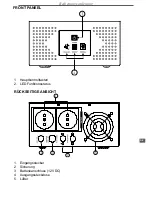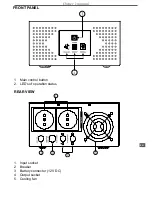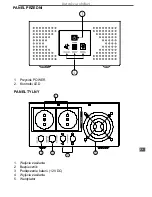Reviews:
No comments
Related manuals for KOM0229

JOVYTEC P Series
Brand: WÄRTSILÄ Pages: 38

SMX2000RMLV2U
Brand: PowerStar Pages: 19

Italia 800
Brand: Tribal Pages: 32

PS502-8
Brand: PowerStar Pages: 2

TLE 625 UL S2
Brand: GE Pages: 92

VIPER
Brand: Leonics Pages: 7

NB 1K25
Brand: Leonics Pages: 13

TP-BC48-300
Brand: Tycon Power Systems Pages: 6

TP-BC12-300
Brand: Tycon Power Systems Pages: 7

Minipower Plus Rack
Brand: Uninterruptible Power Supplies Pages: 54

TLE Series 160
Brand: GE Consumer & Industrial Pages: 60

Sentinel Dual SDU 4000
Brand: Riello UPS Pages: 36

SENTINEL POWER GREEN Series
Brand: Riello UPS Pages: 41

CSS SENTINEL TOWER CAM 3
Brand: Riello UPS Pages: 40

Sentinel RT 10000 VA ER
Brand: Riello UPS Pages: 42

Sentryum S3M
Brand: Riello UPS Pages: 44

MASTER HP-UL 100-00
Brand: Riello UPS Pages: 83

Thunder Shield TS500D
Brand: OPTI-UPS Pages: 7