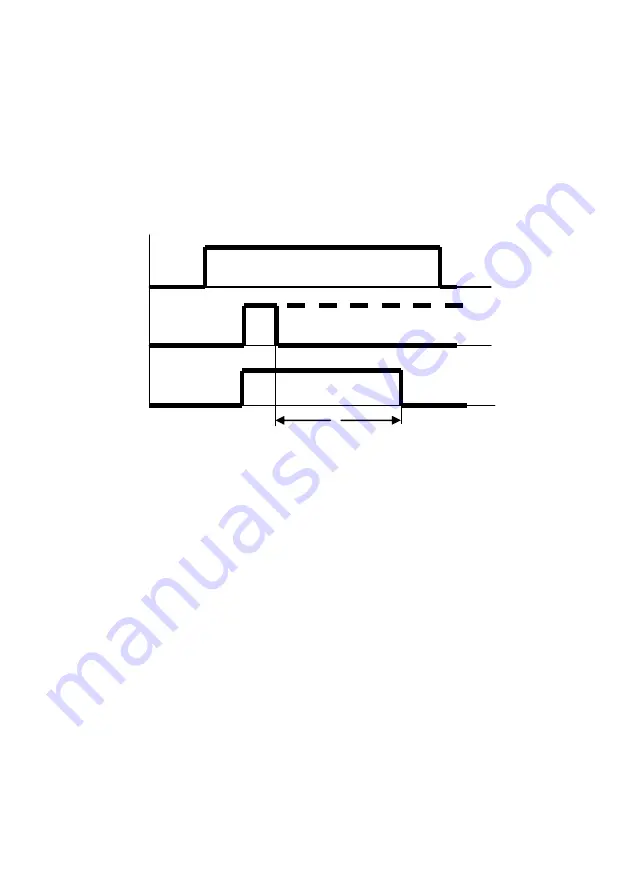
5
Press the
"Prog
"
button to enter the selected value. On the "
Prog
"
indicator the letter for the selected mode
A
flashes;
Press the
"Prog
"
button to save the selected settings. The Prog indicator
stops flashing and three short beeps are heard;
Press the "
Restart
" button to start Auto mode. After starting, the point begins
to flash of the "
Time
" indicator, which shows the remaining time.
Manual mode.
The magnet valve opens to flush the filter by pressing the Set ▲ (
Set
) button and
closes at the end of the time interval
T
.
Manual mode programming:
Press and hold for more than 5 sec.
"Prog
"
button - "
Prog
" indicator
flashes and two continuous beeps are heard;
Press the "
Set
" button to select the letter
P
;
Press the
"Prog
"
button to confirm the mode. On the "
Prog
" indicator the
time range symbol flashes;
Press the "
Set
" button until you select the desired range:
І І
– sec.;
І
- minutes;
h
– hours
Press the
"Prog
"
button to enter the selected range; On the "
Time
"
indicator the first digit flashes;
Press the "
Set
" button until the desired value is 0 - 9;
Press the
"Prog
"
button to enter the selected value. The second digit
flashes on the "Time" indicator;
Press the "
Set
" button until the desired value is 0 - 9;
Press the
"Prog
"
button to enter the selected value. On the "
Prog
"
indicator the letter for the selected mode P flashes;
Press the
"Prog
"
button to save the selected settings. The "
Prog
" indicator
stops flashing and three short beeps are heard.
Press the "▲" button to start Manual mode.
The "
Time
" indicator point flashes to indicate the remaining time.
After the interval has elapsed, a continuous beep sounds.
Т
U
Uz
▲
























