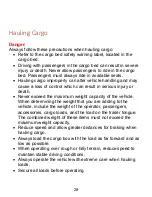Pressing button (Set Reminder) will open this screen where a
customer can set all reminders.
•
Vehicle Settings Screen
The display will store Max Speed, Acceleration and Deceleration
parameters in NVM. They can
be changed through this screen or
through the process described in 10.1.9. Default values for the 3
parameters: Speed: 20; Acceleration: 5; Deceleration: 5.
Shut-Down
Ensure that the vehicle is safely stopped on a flat, level surface.
Press and hold the power button until the control console turns off.
21
Summary of Contents for eNVy neighborhood vehicle
Page 1: ...OWNER S MANUAL 1 ...
Page 58: ...Service Record Number Date Hour Meter Reading Dealer Stamp 1 2 3 4 5 6 7 8 58 ...
Page 61: ...Golf Cart Battery Install Maintenance 61 ...
Page 71: ...OCV Open Circuit Voltage vs SOC State of Charge 71 ...
Page 92: ...92 ...
Page 94: ...94 ...
Page 96: ...96 ...
Page 128: ...Summit Series II User s Manual Represented By 43068 B 128 ...