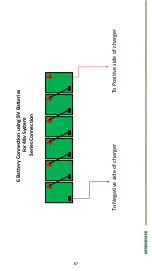Da
sh
b
o
ar
d
Th
e
Da
sh
b
o
ar
d
is
th
e
f
ir
st
sc
re
e
n
th
at
w
ill
a
p
p
e
ar
w
h
e
n
co
n
n
e
ct
ion
to
th
e
ch
ar
ge
r
is
e
st
ab
lish
e
d
. T
h
is
d
isp
la
y
p
rovi
d
e
s
an
ove
rview
of
p
rogr
am
m
ab
le
set
ti
n
gs
an
d
ch
ar
gi
n
g
st
atu
s
o
f
you
r
Summ
it
Se
ri
e
s®
II
ch
ar
ge
r.
C
h
ar
ge
r
ID
–
D
isp
lays
th
e
ID
o
f t
h
e
ch
arg
er.
This field
is fact
o
ry
set
to
be
b
lan
k.
To
cust
o
m
iz
e
the Charg
er
ID
, tap
the
o
p
en
space
in
lin
e
with
the s
tar
t
o
f
th
e
b
att
er
y
pr
o
fil
e
n
u
m
b
er
an
d
a
cur
so
r and
ke
yb
o
ard
will
ap
p
ear.
V
e
h
ic
le
ID
–
D
ispl
ays
the I
D
o
f
the
veh
icle
th
at
is pai
re
d
w
ith
th
e
ch
arg
er
(if app
lic
ab
le).
The
Veh
icle
ID
is
fa
ctor
y
set
to
b
e
b
lan
k.
To
cu
st
o
m
iz
e
thi
s
se
tt
in
g,
u
se
th
e
sa
m
e
pro
cedu
re
list
ed
u
n
d
er
the Charg
er
ID
sec
ti
o
n
.
B
atter
y
P
ro
fi
le
–
D
isp
lays
th
e
p
ro
fil
e
nu
m
b
er
o
f
th
e
ac
tiv
e
batte
ry
pro
fil
e.
A
desc
rip
tio
n
o
f t
h
is
p
ro
fil
e,
in
clu
d
in
g
th
e
co
m
p
atib
le batt
eries,
is
av
ail
ab
le
o
n
th
e
“Batt
ery
P
ro
fil
e”
sc
reen.
Sy
stem
Pr
o
fi
le
-
D
isp
lays
th
e
p
ro
fil
e
n
u
m
b
er o
f
th
e
act
ive
sy
st
em
pro
fil
e,
th
e
se
tup
file used t
o
co
n
fig
u
re
th
e
b
att
ery
ch
arg
er
to
th
e
ap
p
licati
o
n
.
LED
D
is
p
la
y
–
D
isp
la
ys t
h
e
sam
e
ch
arg
e
stat
u
s
LE
D
s t
h
at
are pr
ese
n
t
o
n
the c
h
arg
er.
D
et
ail
s
rega
rd
in
g
th
e
LED
s
can
be
fo
u
n
d
in the
cha
rg
er
u
ser
’s
m
an
u
al.
C
h
ar
ge
Sta
tu
s
–
D
isp
lays
th
e
acti
ve
cha
rg
e
cy
cl
e
p
h
ase
.
AC
P
re
se
n
t
–
In
d
icate
s AC i
n
p
u
t
p
o
we
r
is
p
re
sent
at
th
e
cha
rg
er
b
y
illu
m
in
atin
g
th
e
field
’s blu
e
LED
, w
h
ich
co
rr
espo
n
d
s
to
the blu
e
“AC
P
res
ent”
LE
D
o
n
th
e
ch
arg
er.
Fa
u
lt
–
D
isp
lays
any
activ
e
fau
lts.
D
esc
rip
ti
o
n
s
o
f t
h
e
fau
lts, as
we
ll
as instru
cti
o
n
s fo
r r
eso
lv
ing
them
, are
d
et
ail
ed in
th
e
ch
arg
er
u
ser’s
m
an
u
al.
N
O
TE:
Dep
en
d
in
g
o
n
th
e s
cr
ee
n
si
ze
o
f t
h
e sm
a
rt
p
h
o
n
e
o
r
ta
b
le
t
(d
ev
ice)
yo
u
a
re u
si
n
g
, yo
u
may
need
to
scroll
down
to
see
all
of the fields.
81
Summary of Contents for eNVy neighborhood vehicle
Page 1: ...OWNER S MANUAL 1 ...
Page 58: ...Service Record Number Date Hour Meter Reading Dealer Stamp 1 2 3 4 5 6 7 8 58 ...
Page 61: ...Golf Cart Battery Install Maintenance 61 ...
Page 71: ...OCV Open Circuit Voltage vs SOC State of Charge 71 ...
Page 92: ...92 ...
Page 94: ...94 ...
Page 96: ...96 ...
Page 128: ...Summit Series II User s Manual Represented By 43068 B 128 ...