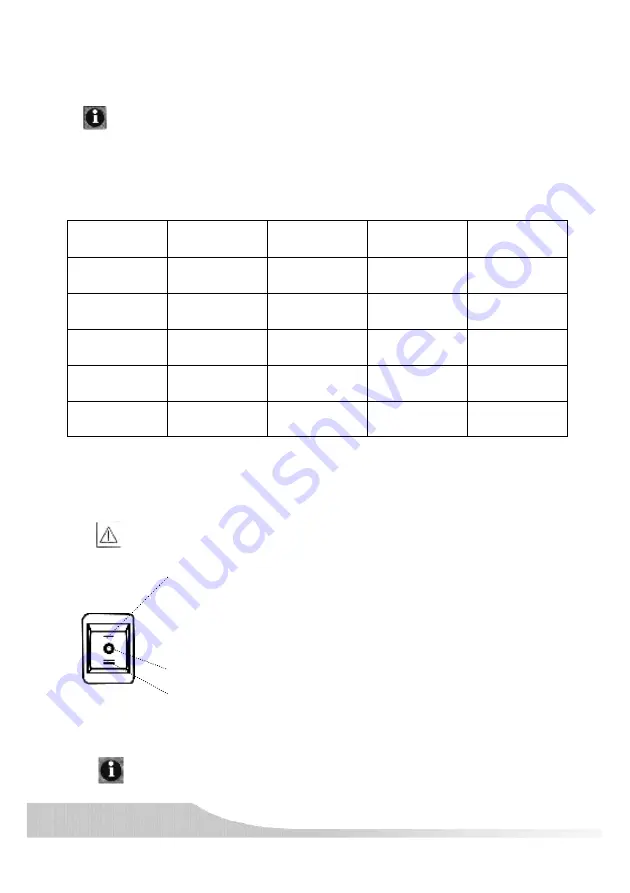
5
5
6.1 Creasing Operation Instructions
Important Note:
Using the suitable creasing blade system according to the thickness of the paper to
make the perfect creasing effect. If the creasing blade system is not suitable for the
paper may cause bad creasing effect or even damage the creasing blade system.
Recommended Creasing Operation Data:
Blade Sys No.
Paper
Thickness
Blade
Thickness
Creasing
Width
Creasing
Depth
C46-A
<0.36mm
0.71mm
1.3mm
0.4mm
C46-B
0.30-0.45mm
0.71mm
1.6mm
0.5mm
C46-C
0.40-0.50mm
1.07mm
1.7mm
0.6mm
C46-D
0.45-0.55mm
1.07mm
2.3mm
0.7mm
C46-E
0.50-0.65mm
1.42mm
2.7mm
0.8mm
Note:
The Creasing Blade System attached with the machine is C46-B.
·
Plug in, turn on the machine, make sure the red power indication light on.
Before the operation, please confirm the blade system you are
Caution:
using is the best choice for the paper first, otherwise, please
choose another system.
·
Turn the switch to
”
1
”
, the machine is under manual mode, the
machine will finish one punch by a single touch on the switch,
then the machine will reset automatically and the switch will turn
to
“
0
”
.
·
Turn the switch to
”
0
”
, the machine is standby, but not operating.
·
Turn the switch to
”
2
”
, the machine is under Semi-automatic mode.
After insert the paper, the machine will finish one punch by
treating the foot pedal, then the machine will be back to standby.
Suggestion:
We suggest you to turn the switch to
“
2
”
for Semi-automatic mode.
intimus CR-460 ECP
6
6





























