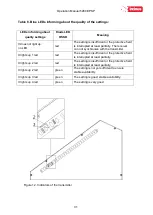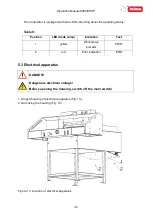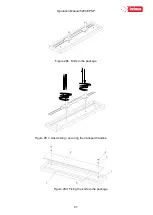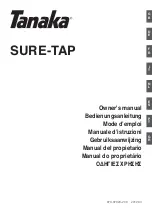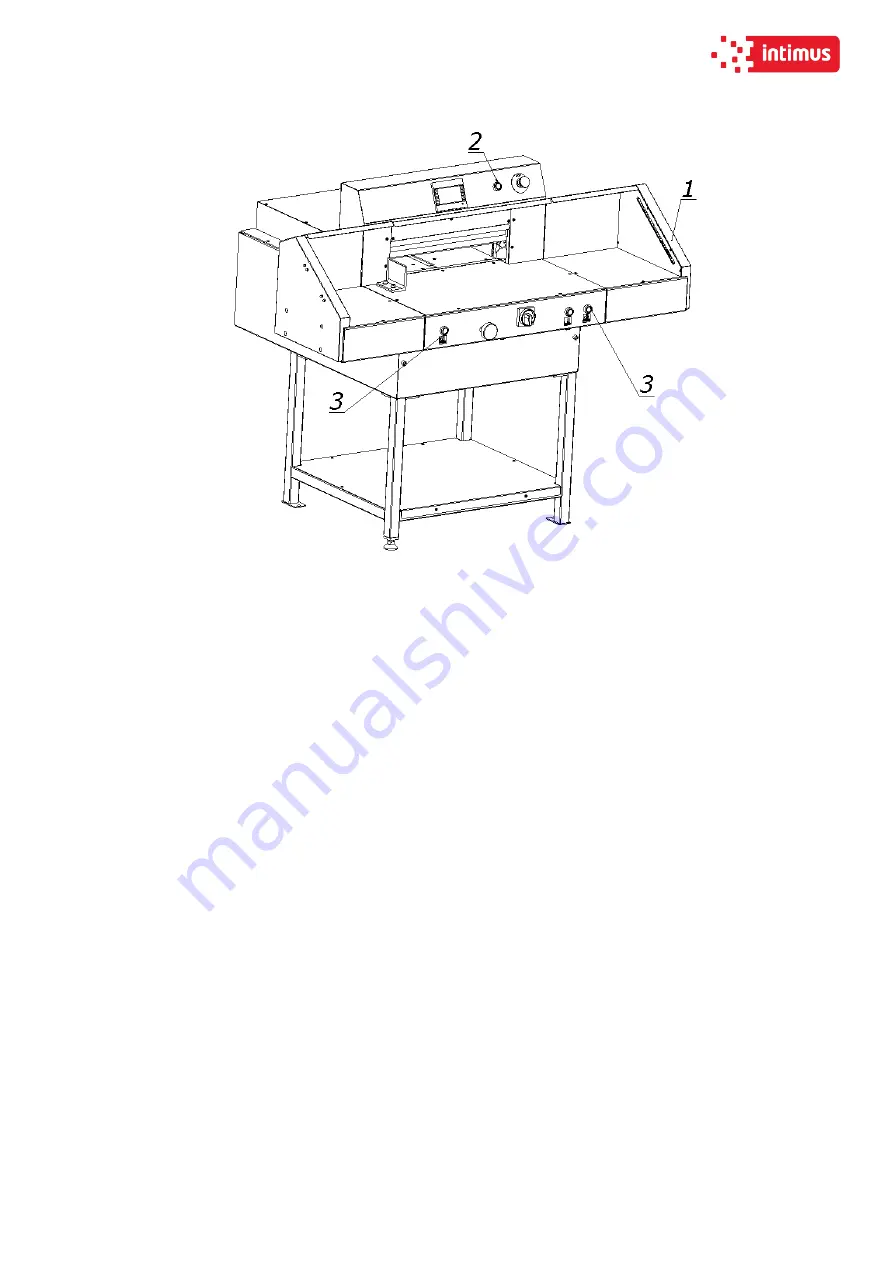
Operation Manual 5280 EPSP
40
Fig. 19. Operating and signaling elements used during cutting.
Cutting can be done if:
1. there is no object in the work area of the light barrier - the green OSSD 1 LED lights
up (Fig.11) on the receiver 1 (Fig.19).
2. the green push button switch 2 is pressed.
3. the two buttons 3 were pressed simultaneously.
Keep both buttons 3 until the material is cut.
The return of the knife and its stop in the upper returnable position and the movement of
the pressure beam upwards is automatic.
Releasing the buttons 3 during the movement of the pressure bar and the knife downwards
interrupts this movement. If an object enters the light barrier during cutting, the pressure
beam and the knife move down will be cancelled. To continue cutting, remove the
unauthorized item and simultaneously restart both buttons 3.
Paper clips or other hard objects can damage the blade!