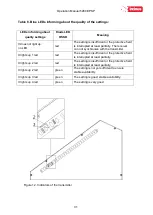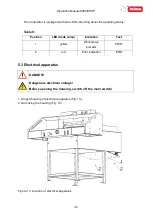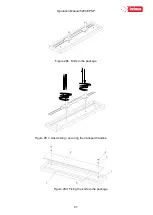Operation Manual 5280 EPSP
43
X
4
Figure.22
Unscrew and remove the first fastening screw 1 from the right side of the cutter bar
(fig. 22).
8.1.1.5
Switch on the power supply of the electrical system by turning the main switch
knob 2 (fig.22) to position "I"
8.1.1.6
Turn on the power supply to the control system by pressing the green push
button 3.
8.1.1.7
On the program screen 4 (fig.22), deactivate the "knife change" function
8.1.1.8
Press simultaneously on the push buttons 5. The knife will return to its upper
position.