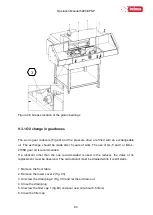Operation Manual 5280 EPSP
74
It is possible to skip cut in step. Press button
to move backgauge to next step
without cut. Press button
to return backgauge to previous step.
To stop program please press button
PROGRAM STOP
.
3.3 Program edit and saving.
By pressing button
Program Edit
operator can edit previous selected program. Dimension
change, program name change, step removing and turning on/off eject
.
After selecting program no. i pressing button Program edit new screen appears:
To input new program name or change existing name press the window Name. Pressing
opens keyboard screen which allows to input name.
Program name edit-
press to change
name
Dimension
edit
Steps function
edit