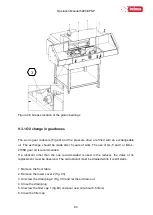Operation Manual 5280 EPSP
75
To add special function to each step press the function icons. Then press dimension edit to
input the dimension value. To confirm press
ENTER
button (automatically moves to next
step).
Saving program to memory is done by exiting program edition (button return).
Program reset
- to delete all steps in the program
Delete step
- to delete one (current) step
3.4 Cut & Save
Function allowing to edit program by making backagauge move and cut.
Pressing
Cut & Save
button activates screen allowing to move into dimension in manual
mode, incremental mode or absolute mode.
The dimension whre cut was made is saved automatically as step dimension in current
program. Afte each cut it automatically moves to next step.
To exit the program edit by making a cut press button Return to return to main menu.