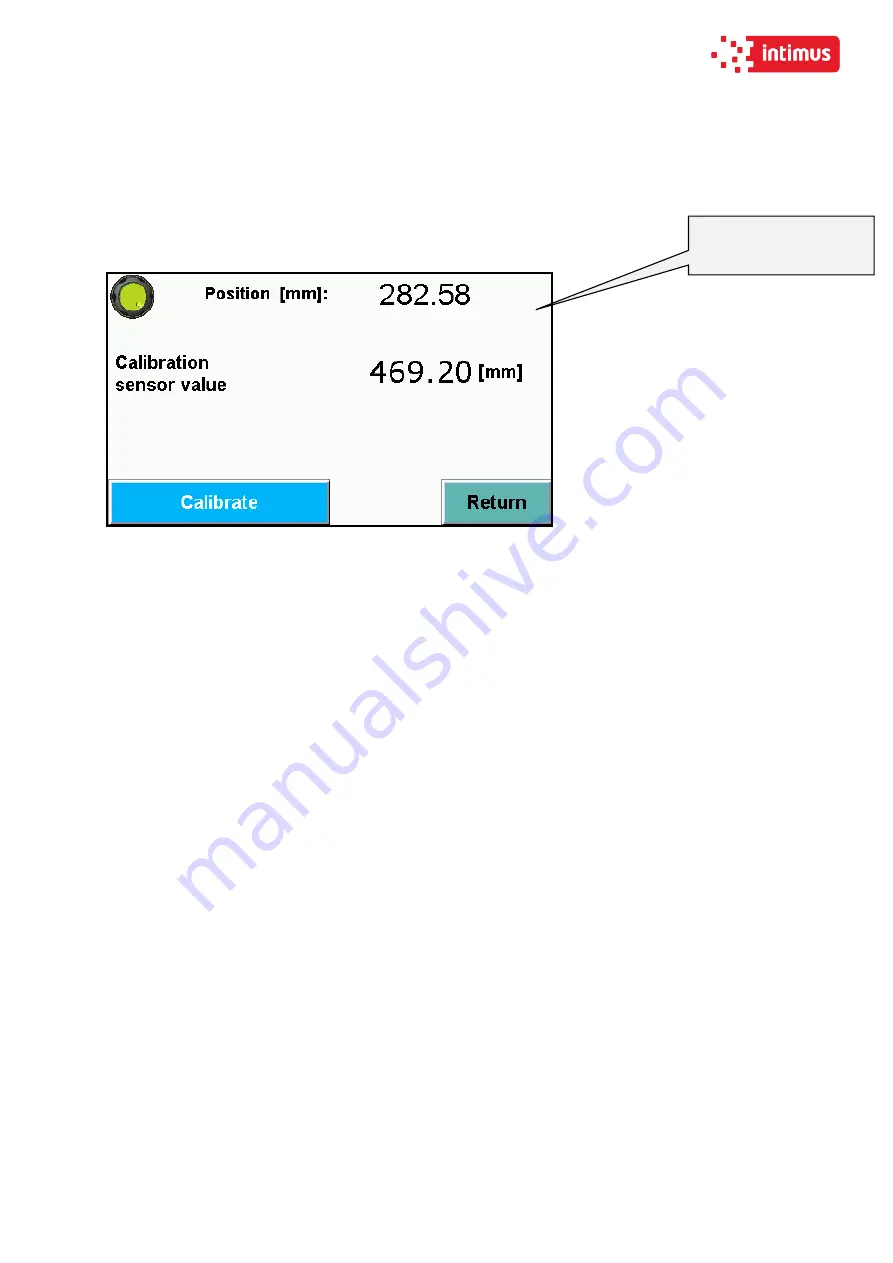
Operation Manual 5280 EPSP
81
5.4 Options - Calibration – Base dimension corr.
allows to redo calibration without turning off guillotine and optional correction of dimension (if
display dimension does not correspond to real, measured dimension)
When starting machine operator should measure the paper cut and compare with actual
display indication. If both dimensions do not correspond to each other input the base
correction.
How to make base dimension adjustment:
•
move backgauge into position ex.100,0 mm
•
cut paper
•
measure the size
•
if measured size is ex. 103,7 mm operator should change dimension by increasing
the value (difference between screen and real size) 3,7mm in this example.(ex. if
dimension is 680,0 mm change into 683,7mm).
•
if measured dimension is 98,4 mm, please make correction be decreasing the value
(difference between screen and real size) by 1,6 mm.
(ex. if dimension of base is 680,0 mm change value to 678,4 mm).
After base dimension change press button
Calibrate
to save adjustment.
Press to change the
value






































