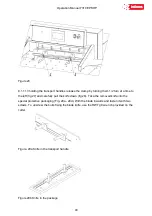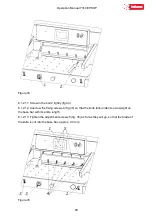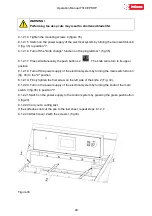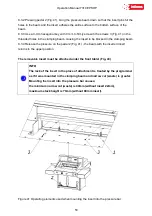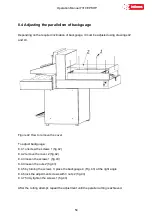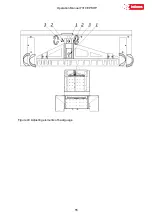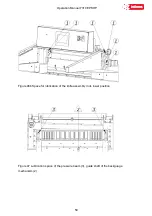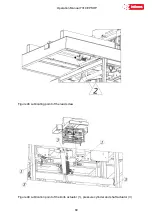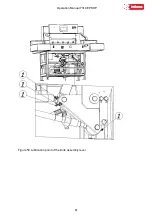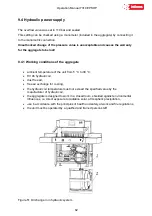Operation Manual 7310 EPSHP
49
WARNING!
Performing too deep cuts may result in shortened blade life!.
8.1.2.14. Tighten the mounting screws 4 (figure 35)
8.1.2.15. Switch on the power supply of the electrical system by turning the main switch knob
3 (fig. 35) to position "I".
8.1.2.16. Turn off the "knife change" function on the programmer 1 (fig.35)
8.1.2.17. Press simultaneously the push buttons 2
. The knife will return to its upper
position.
8.1.2.18. Turn off the power supply of the electrical system by turning the main switch knob 3
(fig. 35) to the "0" position
8.1.2.19. Firmly tighten the first screw on the left side of the knife. 2 (Fig. 32).
8.1.2.20. Turn on the power supply of the electrical system by turning the knob of the main
switch 3 (fig.35) to position "I"
8.1.2.21 Switch on the power supply to the control system by pressing the green push button
3 (fig.23).
8.1.2.22 Carry out a cutting test.
If the knife does not cut the pile to the last sheet, repeat steps 8.1.2.7.
8.1.2.23 Attach cover 2 with the screws 1 (fig.36)
Figure 36
Summary of Contents for INT-GU-07310EPSHP
Page 5: ...Operation Manual 7310 EPSHP 5 EC Conformity Declaration...
Page 42: ...Operation Manual 7310 EPSHP 42 Figure 26 Figure 27...
Page 55: ...Operation Manual 7310 EPSHP 55 Figure 43 Adjusting elements of backguage...
Page 61: ...Operation Manual 7310 EPSHP 61 Figure 50 Lubrication point of the knife assembly lever...
Page 66: ...Operation Manual 7310 EPSHP 66 PROGRAM MODULE OPERATOR MANUAL DOP B07S410 7...