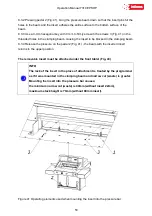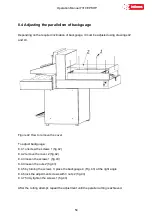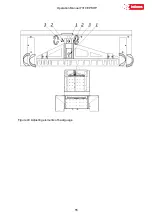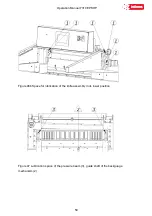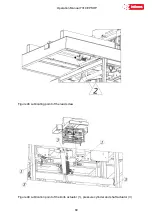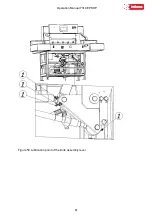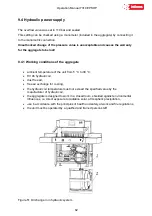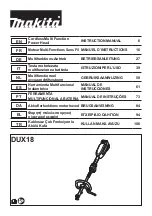Operation Manual 7310 EPSHP
67
1. MACHINE START
After turning of the machine the starting screen appears
•
Please press green button on the screen to start machine control system.
•
After pressing „
Press to calibrate
” machine starts the calibration.
During the calibration the backgauge moves to the maximum back position, then it moves
forward till the moment when calibration sensor will be detected. When the calibration is
finished on the screen appears the manual mode.
Summary of Contents for INT-GU-07310EPSHP
Page 5: ...Operation Manual 7310 EPSHP 5 EC Conformity Declaration...
Page 42: ...Operation Manual 7310 EPSHP 42 Figure 26 Figure 27...
Page 55: ...Operation Manual 7310 EPSHP 55 Figure 43 Adjusting elements of backguage...
Page 61: ...Operation Manual 7310 EPSHP 61 Figure 50 Lubrication point of the knife assembly lever...
Page 66: ...Operation Manual 7310 EPSHP 66 PROGRAM MODULE OPERATOR MANUAL DOP B07S410 7...