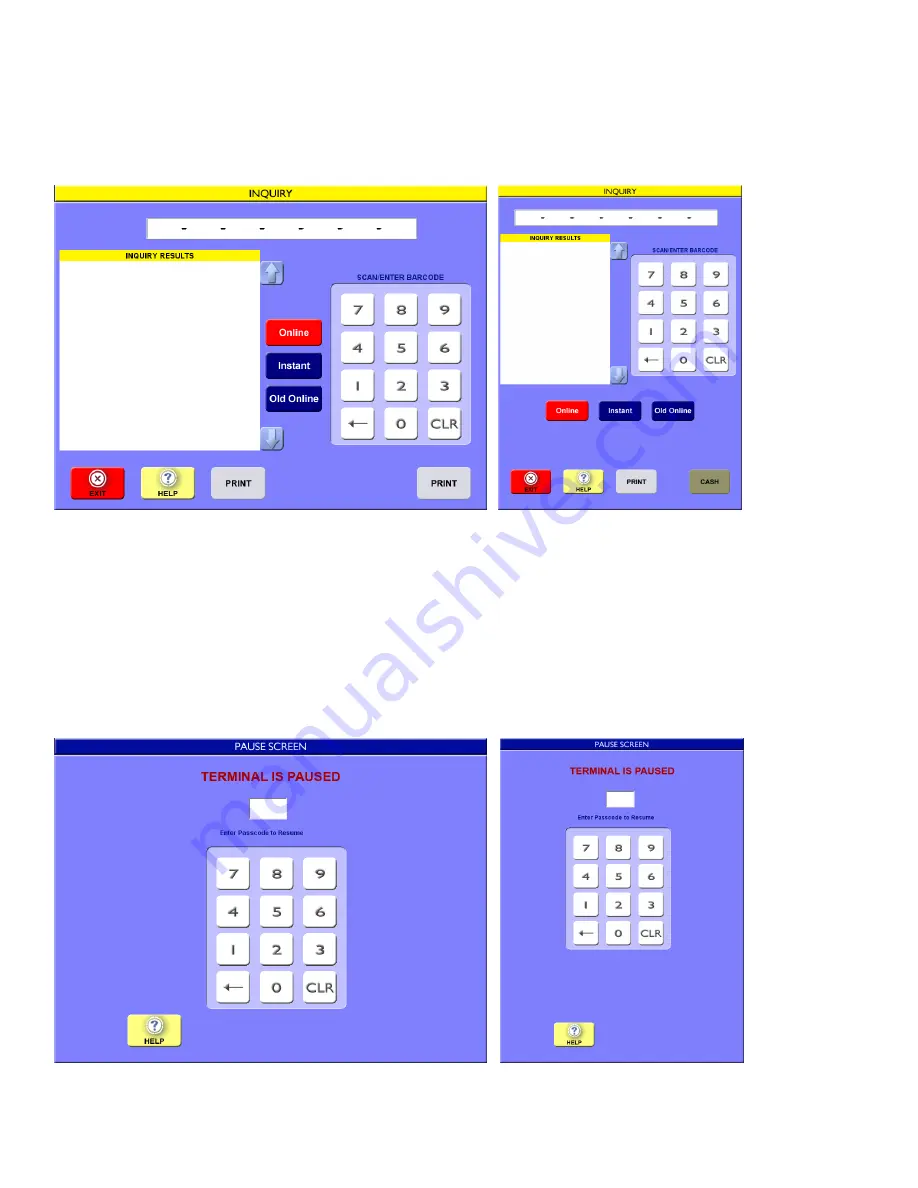
© Intralot Inc. Lottery Terminal Manual May 2013
Page 14
2.6.
Inquiry
Getting the value of a ticket is done by using Inquiry. This allows cashing after the value is shown. It is recommended to check
tickets before validating to make sure the cash is on hand. Scan the bar code or insert ticket in the branding channel on left of
scanner, see results on left of screen, use red exit button on left or flashing red and yellow button on right to cash. A receipt will
print when cash is used.
Select INQUIRY from the Administration Menu to check Online and Instant Tickets
Enter the bar code either by scanning or manually entering the digits
The results will appear on the screen
If the ticket is a winner the clerk can select CASH to validate the ticket and pay the customer
2.7.
Pause
Use of pause halts gaming and requires the pass code to be entered before the terminal can be used again. It is recommended that
pause be used when the terminal is unattended.
Select the PAUSE button from the Administration Menu. Enter the Pass code to resume.















































