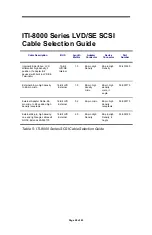Page 15 of 83
ITI-8241C-S Handle Connections
Use the following diagram as a guide when connecting your external devices
to IntraServer’s ITI-8241C-S adapter.
Figure 1: ITI-8241C-S I/O Connector Configuration
VGA Video Connector
Ultra2 SCSI Port A
Ultra2 SCSI Port B
Ethernet Port 0 [qfe0]
Ethernet Port 1 [qfe1]
Ethernet Port 2 [qfe2]
Ethernet Port 3 [qfe3]
Link/Activity Port 0
Link/Activity Port 2
Link/Activity Port 1
Link/Activity Port 3
SCSI Status Port A
Left = LVD
Center = TERM
Right = Activity
Hot Swap Status LED
Blue = OK to Remove*
*Note: Contact your Software
Vendor for details. Some
operating systems do not
support hot swap.
SCSI Status Port B
Left = LVD
Center = TERM
Right = Activity