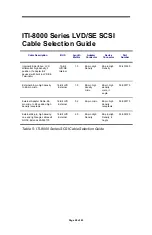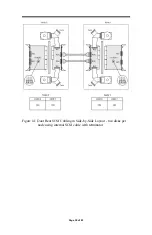Page 31 of 83
Attaching SE (non-Ultra2/LVD) Devices
The IntraServer internal cable (50-401030) can also be used to attach internal
Single Ended (SE) disks to the ITI-8241C-R rear I/O module. Note that
placing any non-LVD drives on a bus will cause the entire bus to run in
Single Ended mode, and reduce the maximum I/O throughput from
80MB/sec to 40MB/sec. If you must use SE drives on your system, place
them all on the same bus, if possible.
To configure SE internal devices on the ITI-8241C-R adapter:
•
Disable termination on all SE devices, and use a cable (50-401030)
that is capable of SE/LVD termination. This will ensure the SCSI
bus is only terminated at the end, and that a high quality terminator
is being used.
•
Set the device to a unique SCSI ID (0-6 or 8-15), the host adapter
default is 7.
•
Plug the end of the SCSI cable into the J7 or J8 connector on the
ITI-8241C-R adapter, making sure pin 1 (usually marked on the
cable with a red stripe), corresponds to pin 1 on the connector.
•
Plug one connector on the ribbon cable to each of the devices on
the SE bus
•
Plug a 4-pin power connector into the power connector of each
SCSI device
NOTE:
If you are using J7 or J8, you must NOT also attach a cable to
the corresponding external SCSI bus on the rear I/O module.
Attempting to use J7 and disks on the “A” external rear I/O
connector, or disks on J8 and disks on the “B” external rear I/O
connector will result in unpredictable behavior.