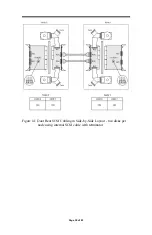Page 44 of 83
Verifying the Installation
After you have installed the ITI-8241C-S combination adapter, but before
you boot the system, perform the following tasks to verify the installation.
Power on the system and when the banner appears, press the Stop-A keys to
interrupt the boot process and to get to the
ok
prompt.
1.
Use the
show-devs
command to list the system devices.
You should see lines in the list of devices, similar to the example below.
Ports identified as “
/pci@1f,2000/pci@2/IntraServer,qfe@0,1
” are the
IntraServer fast Ethernet ports on the ITI-8241C-S adapter.
Your system will vary significantly from the example below depending
on your system configuration.
ok
show-devs
…
/pci@1f,2000/pci@2/IntraServer,qfe@0,1
/pci@1f,2000/pci@2/IntraServer,qfe@1,1
/pci@1f,2000/pci@2/IntraServer,qfe@2,1
/pci@1f,2000/pci@2/IntraServer,qfe@3,1
…
Note: If you do not see the devices listed, check to see that the adapter
is firmly seated in the PCI slot. Remove and reinstall the
adapter if necessary