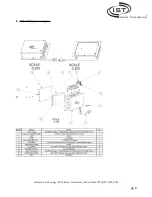Intrasonic Technology | 9525 Forest View Street | Dallas, Texas 75243|877‐435‐0670
pg. 10
Volume Buttons: Click the /
‐
to increase/decrease the volume
Volume Bar:
Depress button and drag left/right to increase/decrease volume
Bluetooth: Icon indicating that Bluetooth is active on the device
Alarm:
Icon indicating that an alarm has been set one the device. Press to disable
7.2.2 Words
AM/PM:
AM/PM appears on Home Screen when time format is 12
‐
hour clock
Time:
Displays the current Time/ Day/Date
7.3
Audio Source
7.3.1 Buttons
Home: Return to the Home Screen. Home button appears on every screen
Back: Returns back one screen. Back button appears on every screen
Tuner:
Press this button to go to the Radio Screen for AM/FM station selection
Bluetooth: Press this button to enter the Bluetooth Screen
MP3:
Press this button to enter the MP3 Screen to be used with a 3.5mm cable
iPod Docking: Press this button to enter the iPod Docking Screen. (when you dock your iPod or iPhone
you will automatically go to the iPod Screen
AUX:
Press this button to enter the AUX Screen. AUX is located on the back of the unit
USB:
Press this button to enter the USB Player Screen. (used with a USB Flash drive or USB cable
connected to a music source)