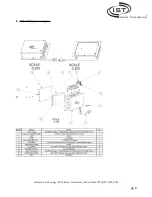Intrasonic Technology | 9525 Forest View Street | Dallas, Texas 75243|877‐435‐0670
pg. 15
Display the play time of the music.
7.10 Play List
Songs that have been pre
‐
loaded on the USB Flash Drive will appear and selected one song at a time,
shuffle or repeat the song list in its entirety.
7.10.1 Buttons
Home:
Return to the home page
Back:
Return to the pre
‐
interface.
7.11 EQ Screen
7.11.1
Buttons
Default:
Set the default EQ.
Save:
Save the Graphic Equalizer settings for each Input Selection
7.12 Settings Screen