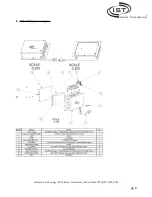Intrasonic Technology | 9525 Forest View Street | Dallas, Texas 75243|877‐435‐0670
pg. 16
7.12.1 Buttons
Time &Date: Enter the Time & Date Settings
Language: Change the Language Settings
Backlight: Change the Backlight Settings
Backdrop: Change the Background Settings
Touch Tone: Change the Touch Tone Settings
Reset All: Sets the system to factory settings, excluding the Time & Date.
7.13 Time & Date
7.13.1 Buttons
Set Date: Press to set the year/month/day.
Set Time: Press to set the hour/minute.
Alarm Enable/Disable:
Highlight means Enable, Grayed means disable.
12/24 hour clock:
Change the time format.
Save:
Save the Time & Date after you set that.
Up: Increases the Time & Date.