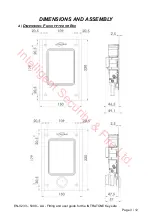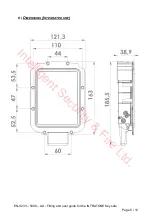EN-V233 – 5008 – AA - Fitting and user guide for the INTRATONE Key safe
Page 8 / 12
DEVICE CONFIGURATION
F)
G
ENERAL
Key safes are always configured on the management website:
www.intratone.com
in the
“management website” tab.
On the website, you can manage
- How your key safe is opened.
- The settings for alerts (e.g. Breaking of the key safe alert, etc.).
- Monitoring for keys stored in the key safe (exclusive version).
Please note: The “Mobile key” feature is not available for this device.
Three ways to open your key safe:
Fob
From
www.intratone.com
“Key Safe” tab
- Choose a key safe and then select a masterkey fob
that will be used to open it.
- Update your device in “real time”
In front of the key safe:
- Hold the masterkey fob in front of the read head for at
least 5 seconds.
- The key safe will unlock.
Keypad
Code
From
www.intratone.com
“Key Safe” tab
- Choose a key safe and then select a keypad code for
a panel or coded keypad that will be used to open the
key safe.
- Update your device in “real time”.
In front of the key safe:
- Enter the code using the keypad
- The key safe will unlock.
Telephone
Code
From
www.intratone.com
“Key Safe” tab
- Choose a key safe and then select a telephone code
for a panel that will open this key safe. (Note: A code
must contain at least 4 characters.)
- Update your device in “real time”
In front of the key safe:
- A technician calls you from the panel.
- You answer the call and enter the code on your
telephone keypad.
- The key safe will unlock remotely.
Alerts
Key safes can emit alerts (“Key safe door opened”, “Breaking” or “key monitoring”).
At
www.intratone.com
in the “management website” tab:
You can set the message to send and add the recipient’s email address.
In front of the key safe:
When an event occurs, an email is sent to the recipient containing the relevant information.
Monitor keys stored in the key safe (exclusive version).
This feature is used to monitor keys stored in the key safe. It is only available on the
exclusive version of the key safe.
Intelligent Security & Fire Ltd.