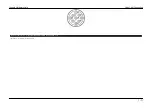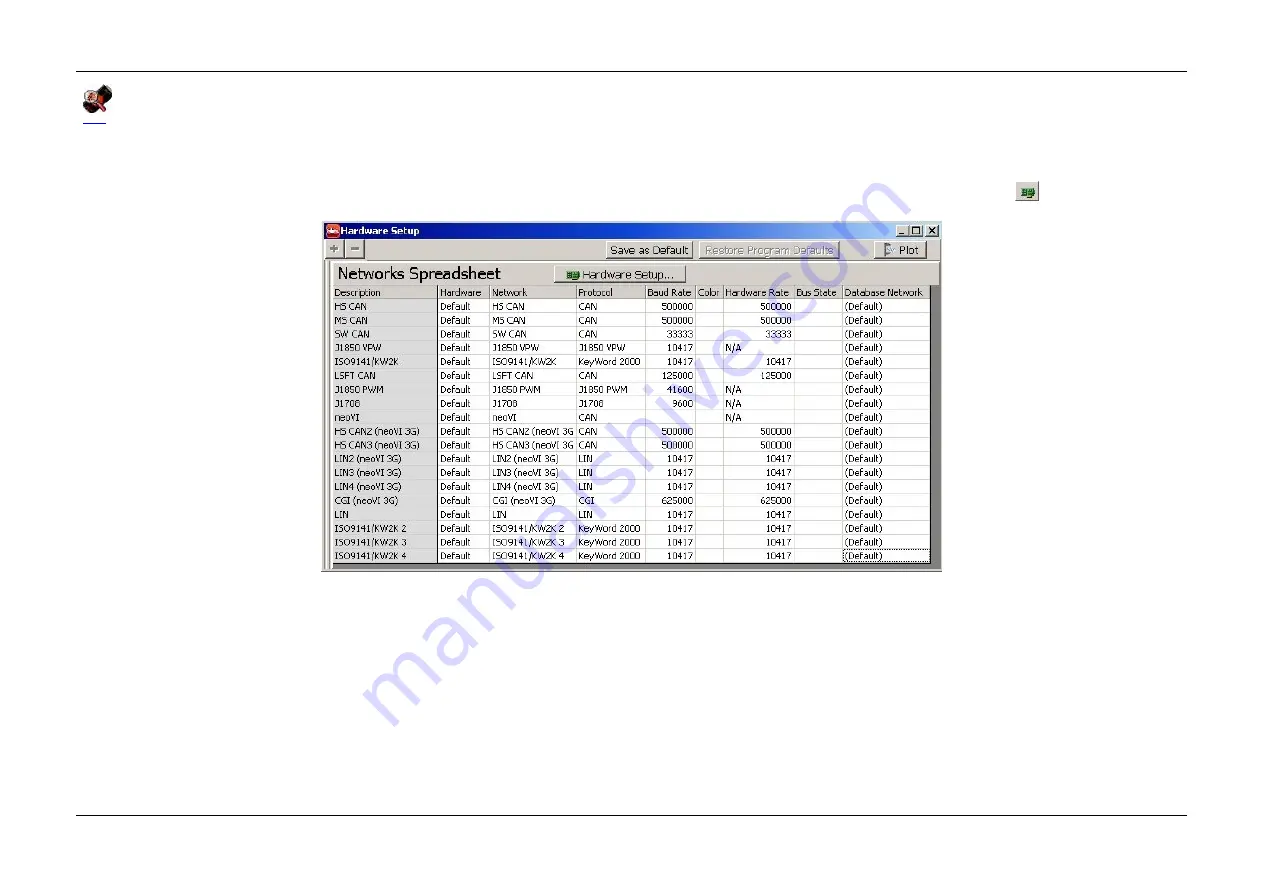
Hardware Configuration
Ma in
A pplies to
neoVI
Blue
, neoVI
Red
, neoVI
FIRE
, neoVI
Yellow
, and ValueCA N
Overview
Ba sic ha rdwa re co nfigura tio n fo r ne o VI a nd Va lue C AN is do ne thro ugh Intre pid Ha rdwa re Ex plo re r. T his ca n be fo und in Ve hicle Spy. T his is do ne by click ing the "Se tup Ha rdwa re " Butto n (
) o r by se le cting Se tup the n
Ha rdwa re fro m the m e nu ba r (Figure 1). C lick ing o n the "Ha rdwa re Se tup..." butto n will bring up the Ha rdwa re Ex plo re r (figure 2).
Figure 1 - Network Setup SpreadSheet
Intrepid Hardware Help
Hardware Configuration
15 / 71
Summary of Contents for neoVI
Page 60: ...Last Update Friday September 13 2013 Intrepid Hardware Help LED Blinking 58 71 ...
Page 63: ...Last Update Tuesday January 08 2013 Intrepid Hardware Help General Purpose IO 61 71 ...
Page 67: ...Intrepid Hardware Help General Purpose IO 65 71 ...