
3G Storm Series
®
Wheelchairs
64
Part No. 1104849
22NF BATTERIES IN SINGLE BATTERY BOX (FIGURE 5)
NOTE: Note polarity of white battery cable (jumper) battery terminal ends.
Disconnecting.
1. Remove battery terminal cap(s) from battery terminal(s) ends. Refer to DETAIL “A”
in FIGURE 5.
2. Disconnect WHITE battery cable (jumper) NEGATIVE
N
terminal end from
NEGATIVE (-) battery terminal/post of front battery and disconnect POSITIVE
P
terminal end from POSITIVE (+) battery terminal/post of rear battery.
3. Disonnect NEGATIVE (-) BLACK battery cable of the battery box top from NEGATIVE
(-) battery terminal/post of rear battery.
4. Disonnect POSITIVE (+) RED battery cable on battery box top from POSITIVE (+)
battery terminal/post of front battery.
Connecting.
1. Remove battery terminal cap(s) from battery terminal(s) ends. Refer to DETAIL “A”
in FIGURE 5.
2. Connect WHITE battery cable (jumper) NEGATIVE
N
terminal end to NEGATIVE
(-) battery terminal/post of front battery and connect POSITIVE
P
terminal end to
POSITIVE (+) battery terminal/post of rear battery.
3. Place battery top upside down on top of rear battery.
4. Connect NEGATIVE (-) BLACK battery cable of the battery box top to NEGATIVE
(-) battery terminal/post of rear battery.
5. Position battery box top right side up and rotate outward toward right to expose
POSITIVE (+) battery terminal/post of front battery.
6. Connect POSITIVE (+) RED battery cable on battery box top to POSITIVE (+)
battery terminal/post of front battery.
7. Replace battery terminal cap(s) onto battery cable terminal end(s).
8. Rotate top toward left into position. Secure in place.
9. Install the battery box into the wheelchair. Refer to REMOVING/INSTALLING
BATTERY BOXES
in this section of the manual.
NOTE: New Battery(ies) MUST be fully charged BEFORE using, otherwise the life of the
battery(ies) will be reduced.
10. If necessary, charge the battery(ies). Refer to CHARGING BATTERIES
in this section of
the manual.
BATTERIES
SECTION 9
BATTERIES





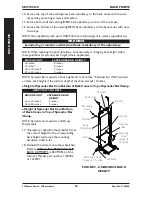






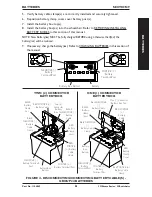



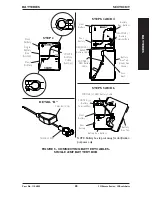










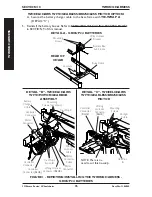

















![Dietz Rehab AS[01] User Manual preview](http://thumbs.mh-extra.com/thumbs/dietz-rehab/as-01/as-01_user-manual_2495939-01.webp)


