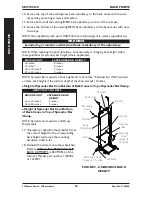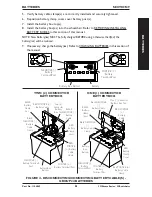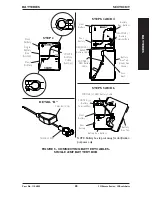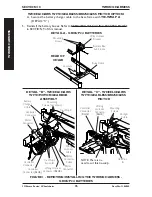Part No. 1104849
65
3G Storm Series
®
Wheelchairs
FIGURE 5 - CONNECTING BATTERY CABLES -
SINGLE 22NF BATTERY BOX
Terminal Cap
STEPS 5 AND 6
Battery
Box Top
Front
Battery
POSITIVE (+) RED Battery Cable
Battery Box Bottom
Rear
Battery
POSITIVE (+)
Battery
Terminal/Post
NOTE: Battery box top cut away for clarification
purposes only.
STEPS 3 AND 4
Battery
Box Top
(Under Side
shown)
NEGATIVE (-)
BLACK
Battery Cable
Front
Battery
Rear
Battery
Battery
Box Bottom
FRONT
POSITIVE (+)
RED Battery
Cable
Fuse
Block
NEGATIVE (-)
Battery
Terminal/Post
STEP 2
Single
Battery
Box
Bottom
WHITE
Battery
Cable
(Jumper)
Front
Battery
Rear
Battery
FRONT
REAR
N
P
DETAIL “A”
Terminal End
BATTERIES
BATTERIES
SECTION 9